Payment Statuses
Read more about such payment statuses as abandoned, refunded, complete, pending.
Payment Status shows whether your payment is complete or not. There are the following payment statuses:
- abandoned: an abandoned payment happens when a user begins to make a payment but doesn’t complete it;
- refunded: the payment was refunded, and the money was returned back to the user;
- complete: the payment was successful, and now users can apply the purchased plugins;
- pending: the payment was unsuccessful according to the Crocoblock terms of use, mainly because the payment was incomplete; therefore, the user needs additional verification from billing to complete the purchase. Please check your mail or contact support.
Regardless of the payment status, you will receive a message to the email you have entered during the purchase (on the Checkout page) with login details to enter your Crocoblock Personal Account (your username and password). Enter your account to see the status of your payment.
Complete Status
If your payment status is complete, it means that your payment was successful.
This status makes it possible to apply the plugin(s) you purchase on your sites. Enter your Personal Account, then navigate to the Purchase Details block and scroll down by pressing the “View Details” link to see your license key, specify the sites where you will use the purchased plugins, and upgrade the license.
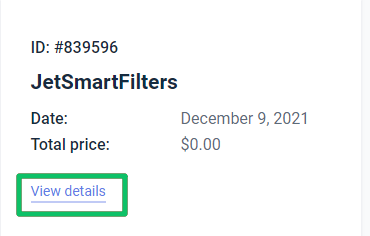
Here you will see the payment status and can copy your license key, manage sites, download info, and upgrade/extend the license.
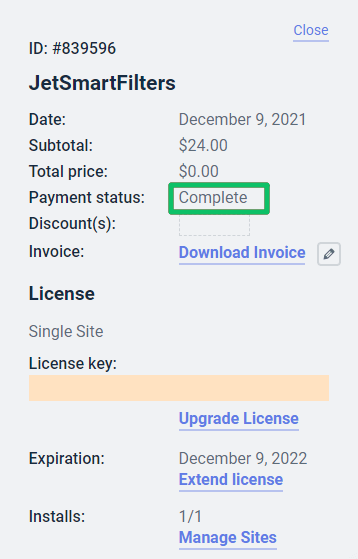
Pending Status
Your purchase can have the pending status, according to the Crocoblock terms of use, if:
- the payment has not been processed yet, so you have to wait for a while;
- additional verification is needed to complete the purchase.
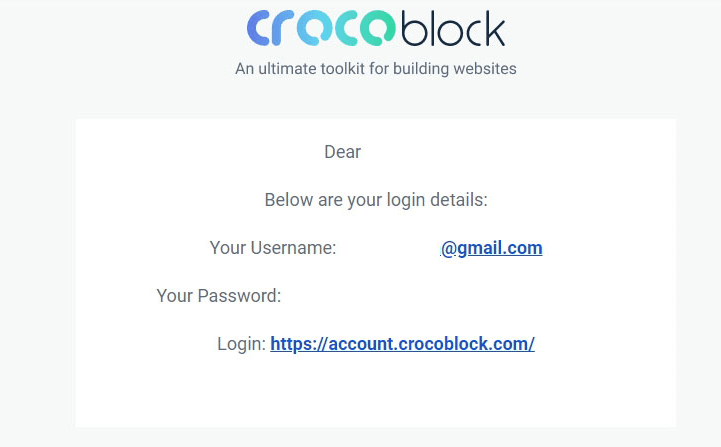
Enter your Personal Account to see the pending status of your purchase.
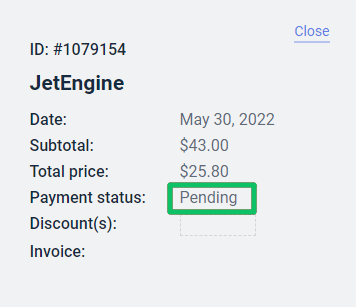
Recheck your email if you have completed the payment but the purchase is pending. You will probably see an email from a billing company with a verification request to confirm your identity.
Verification request
The company will ask you to send your card or document details to the billing department (photo of the card with the last four digits, photo of the passport, or driver’s license with the name visible only).
We ask you to send us a copy for security reasons because of a growing number of unauthorized transactions. It is a one-time verification, so all your subsequent purchases with the same card will be processed without delay.
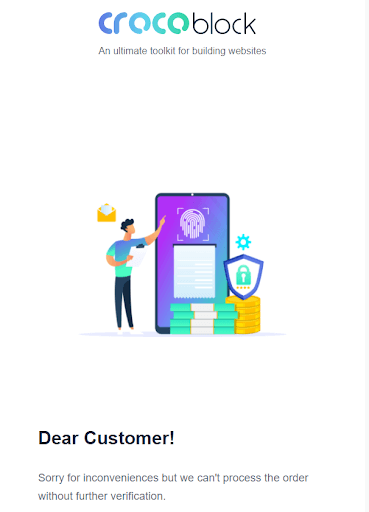
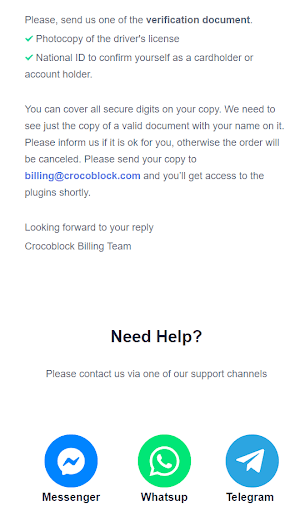
Asking for personal data, Crocoblock aims to be sure that you are the person who has used the card or PayPal account and need to see your name (if you have used your ID card) or the last four digits of your bank card only.
Therefore the company doesn’t need all the details, and you can hide some data with your hand.
If you have only a digital (virtual, electronic) card and have sent its screenshot, then the billing will ask you to send documents for confirmation (passport, ID).
Billing may also ask for a driver’s license or phone number. Billing will indicate this in the letter, so you need to read it carefully. The faster you send everything, the faster the payment will go through.
After getting the verification information, the payment will be complete.
Technical issues of pending
It also happens that the payment did not go through for other reasons, and you did not receive the verification request letter:
- check if there are enough funds on the card;
- try to clear the cache or try to make your purchase using another browser and another card;
- if you have bought with PayPal and failed to buy, try to make your purchase with a card;
Contact your bank if all these means are not working.
Usually, if you did not get the request letter asking to send documents or the card, it is better to contact Crocoblock support. The support will contact the billing to determine why your payment is pending.