Pagination Overview
From this overview, you will learn about the Pagination widget available with the JetSmartFilters plugin for the Elementor-built website.
Content Settings
The Pagination for field includes several providers for the Pagination widget. Once the option is selected, the provider will be attached to the pagination widget.
Among the presented providers are:
- Elementor Pro Archive Products;
- Elementor Pro Portfolio;
- Elementor Pro Posts;
- Elementor Pro Products;
- JetEngine Calendar;
- JetEngine;
- JetWooBuilder Products Grid;
- JetWooBuilder Products List;
- WooCommerce Archive (by JetWooBuilder);
- WooCommerce Shortcode;
- JetEngine Dynamic Table.
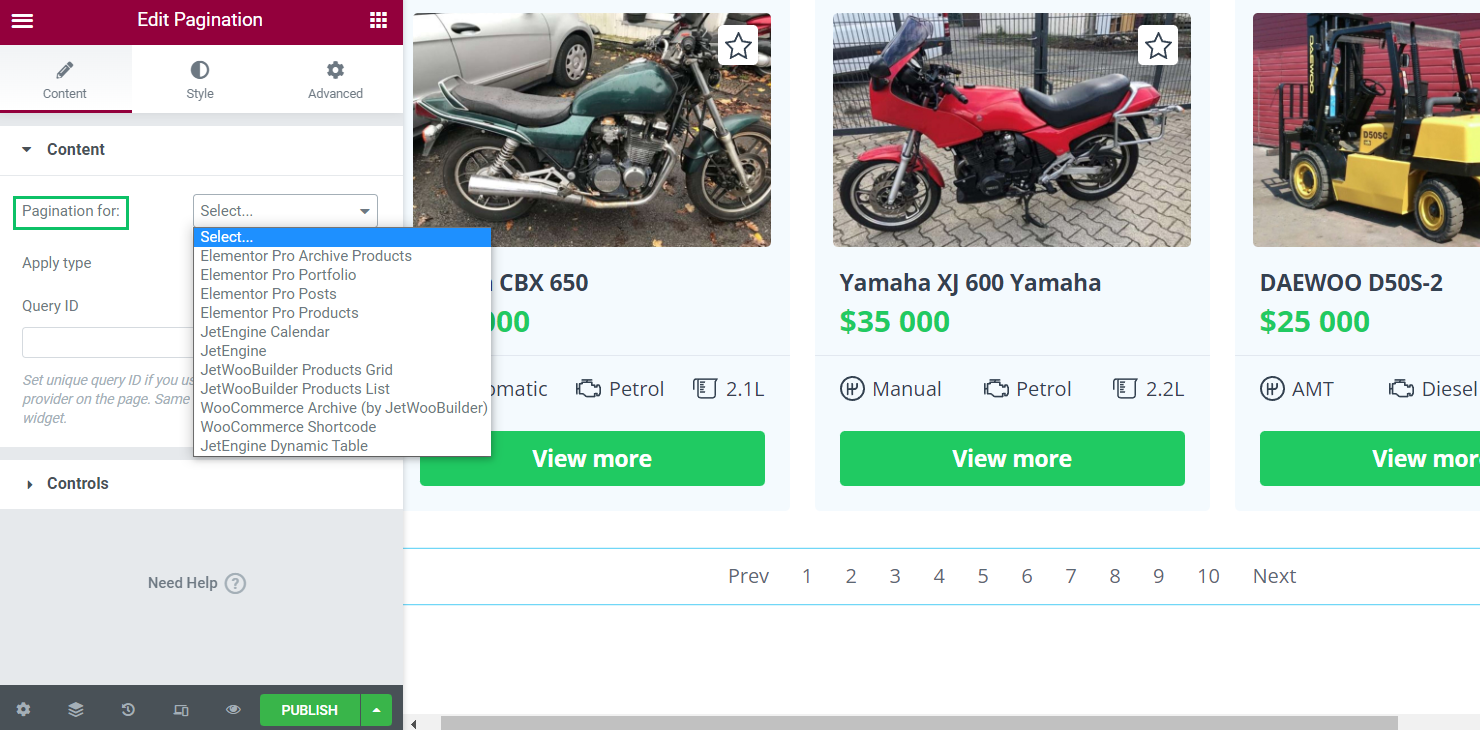
The Apply type is a setting that allows selecting between three presented options:
- AJAX – shows results without reloading the page;
- Page reload – reloads the page;
- Mixed – will not reload the page but transforms the URL of the page. This can be used in case a user wants to copy the link with filtering results and send it to somebody else.
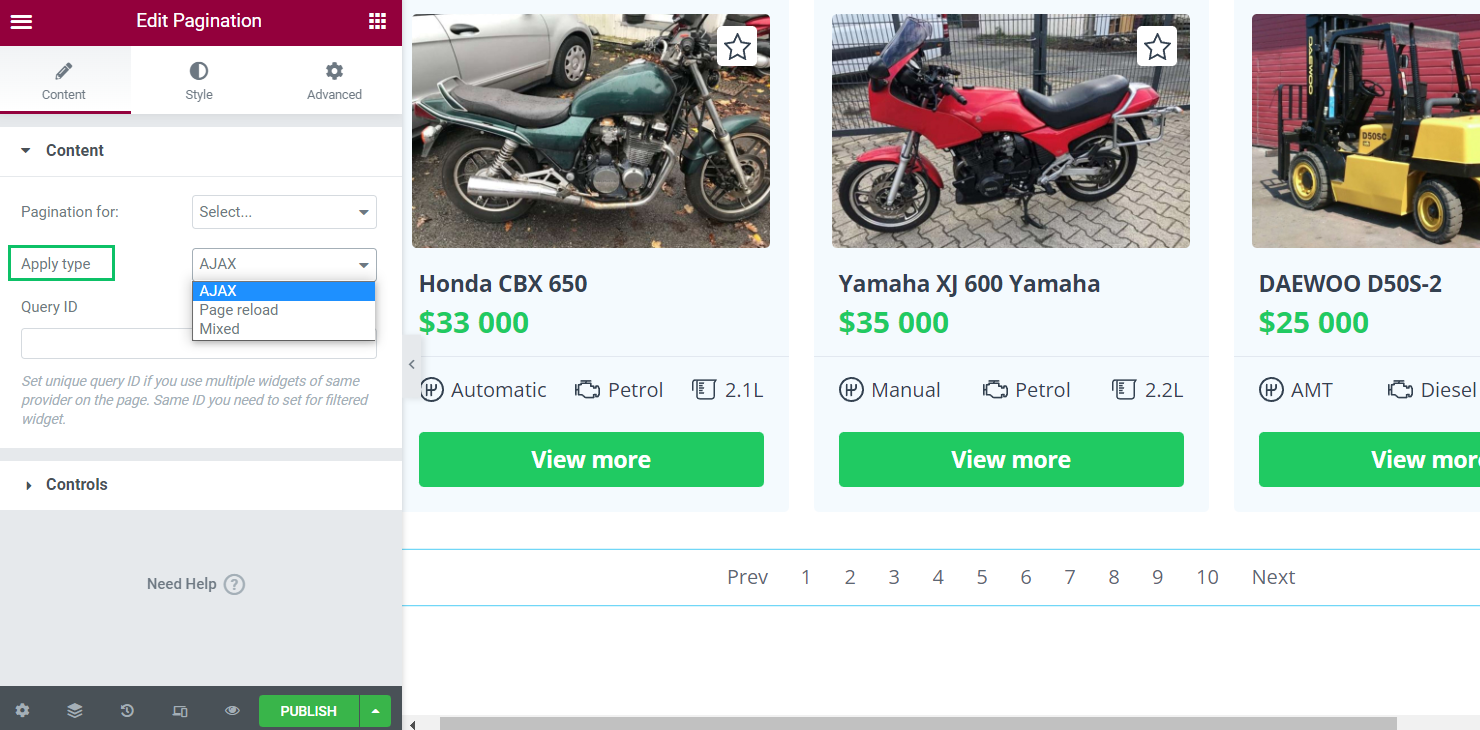
The Query ID field lets the user complete the field with a unique ID of the provider used on the page.
For instance, a user wants to attach pagination to the specific Listing Grid, but there are several of them on the page.
To make pagination work only with the needed widget, the user needs to set the CSS ID field in the Advanced tab of the required Listing Grid and then specify the same value in the Query ID field so these two widgets become connected.
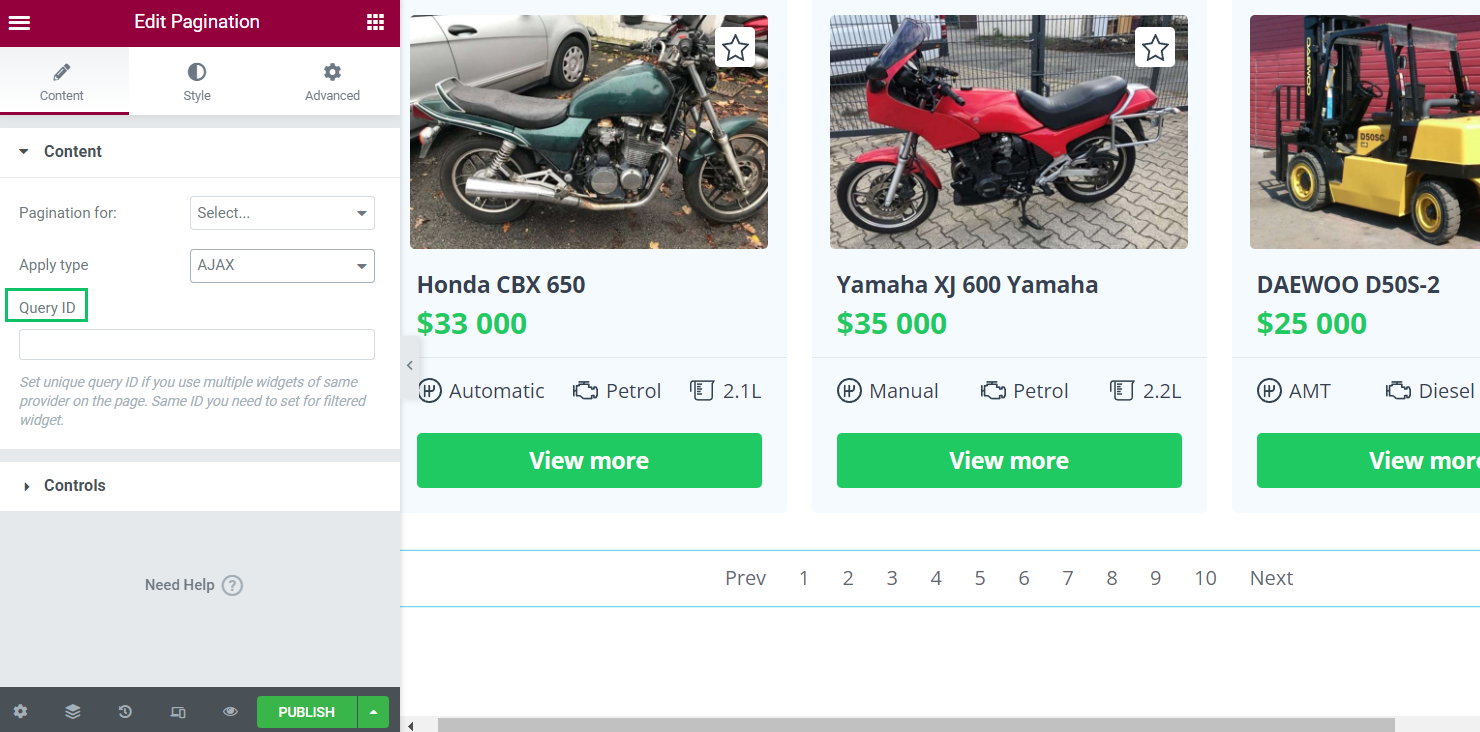
Controls Settings
The Enable Items switcher displays numbers navigating through pages. There are also Items center offset and Items edge offset.
The Items center offset makes a list shorter if a user completes a field with a value. For instance, the “2” value will show only two items on both sides of the central number. The Items edge offset works only with the Items center offset and displays the written number of items on the pagination edges start and end.
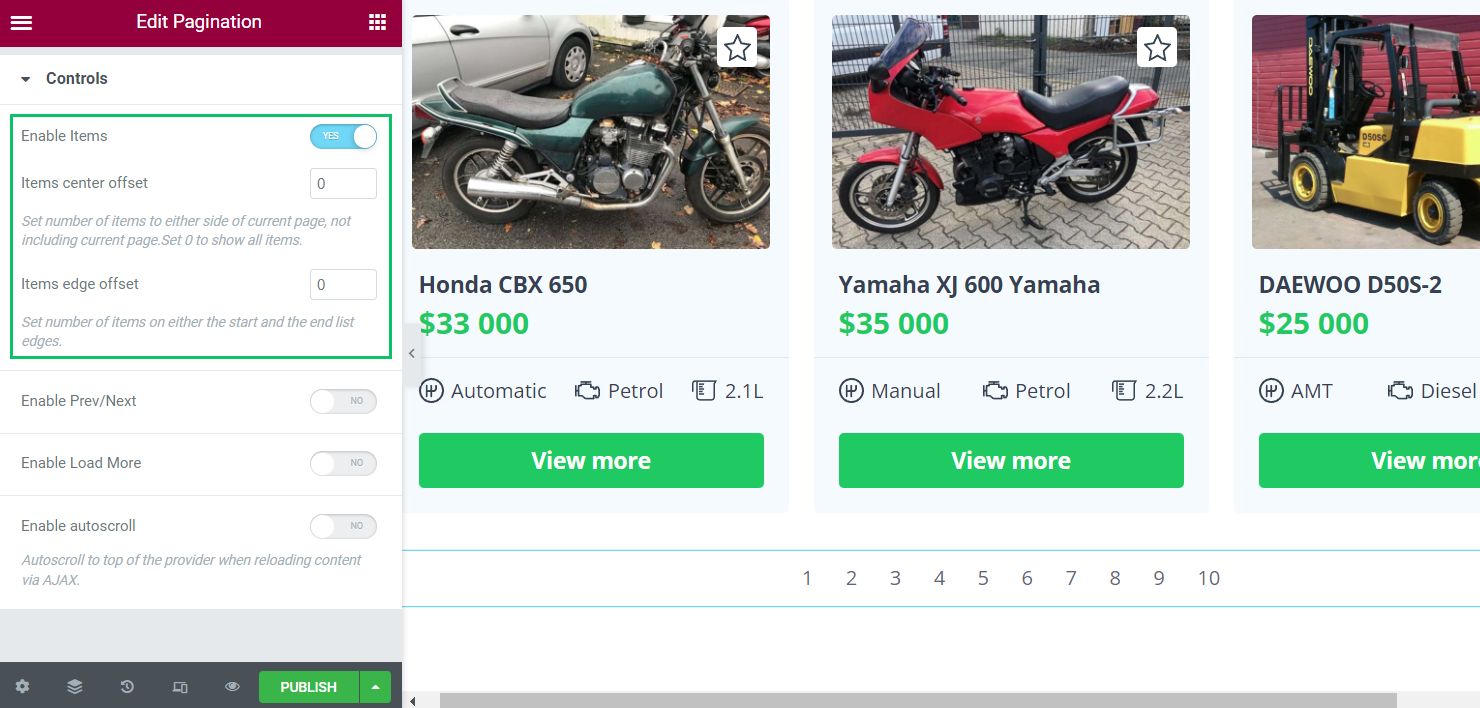
The Enable Prev/Next toggle shows the “Prev” and “Next” buttons on the page.
The text of these two buttons can be changed in the Prev Text and Next Text fields accordingly.
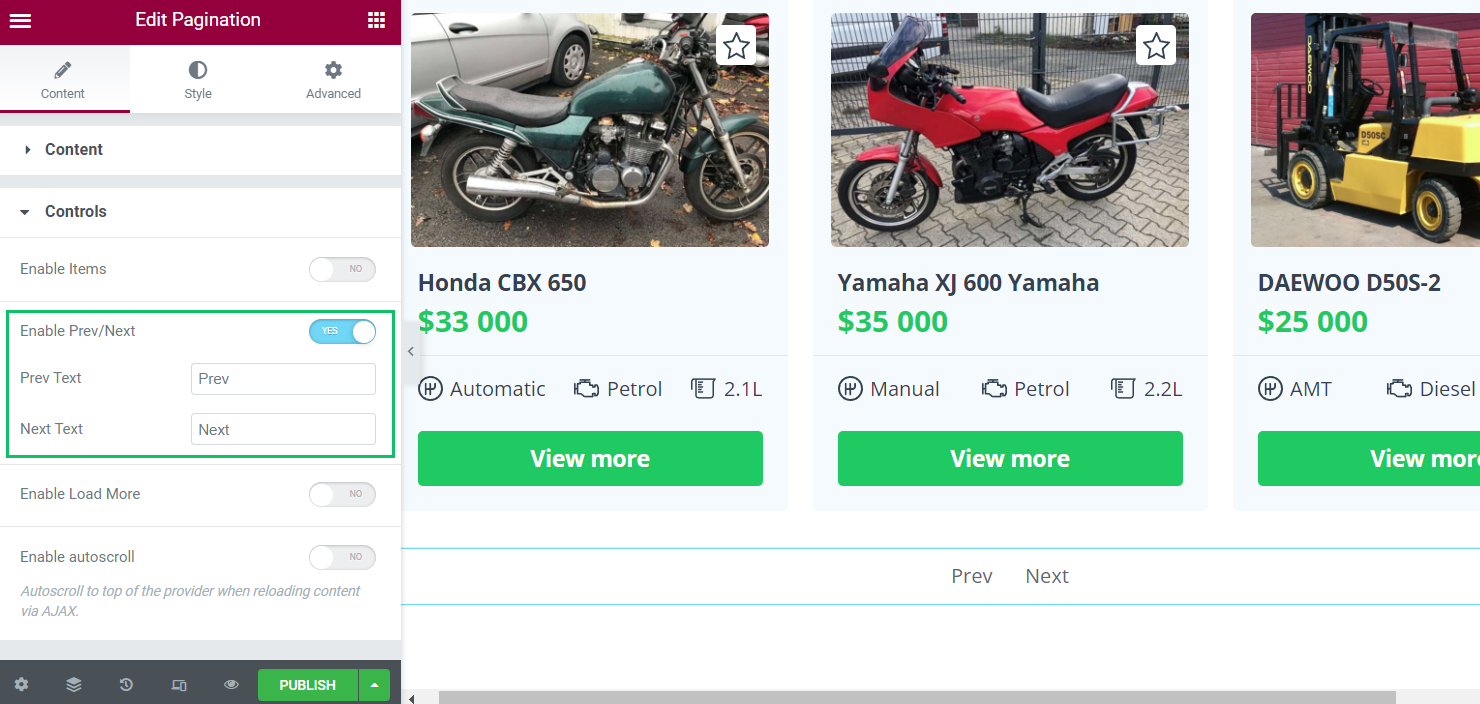
The Enable Load More switcher adds a “Load More” button to pagination, which loads more items on the page without reloading the page itself. There are as many posts added as are already displayed in the provider.
The Load More Text can also be customized in the corresponding field.
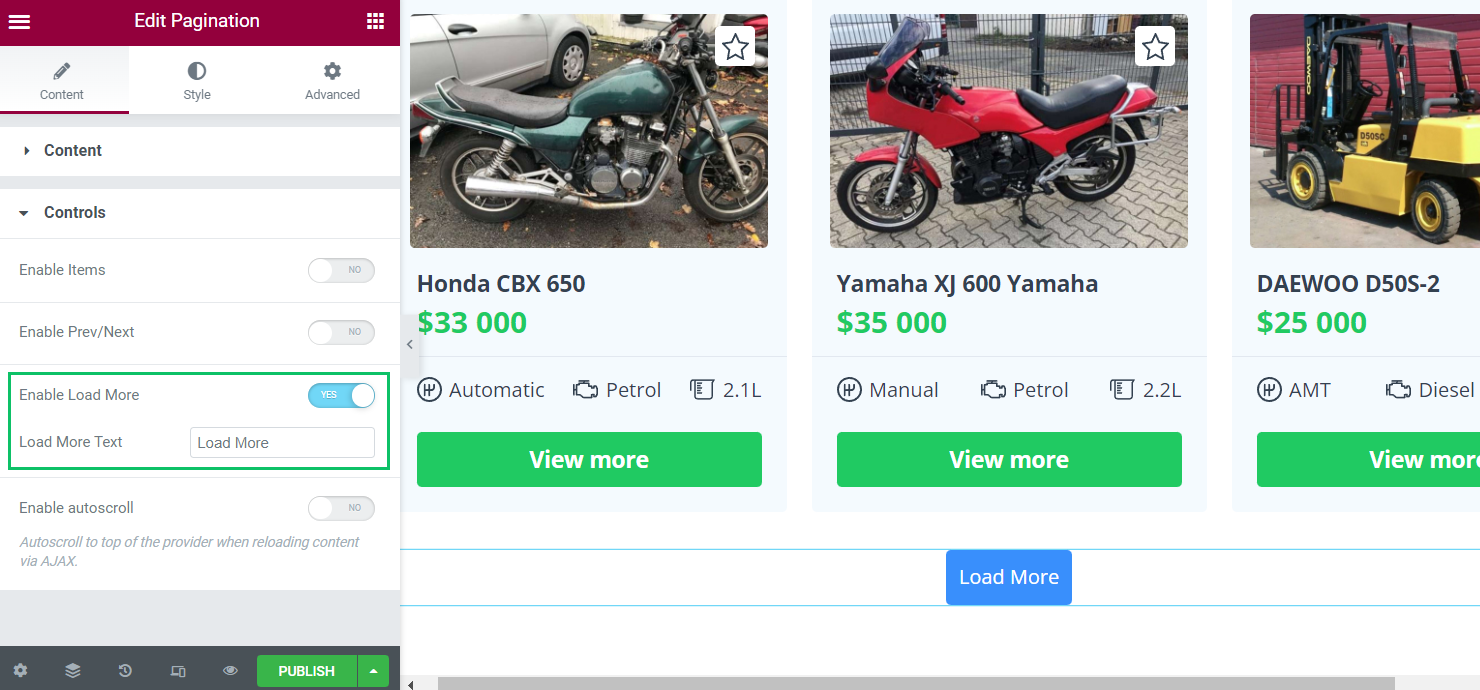
The Enable Autoscroll feature auto-scrolls the page to the top once a user clicks the page number.
There is also a Provider top offset bar where the number of the top offset can be pointed.
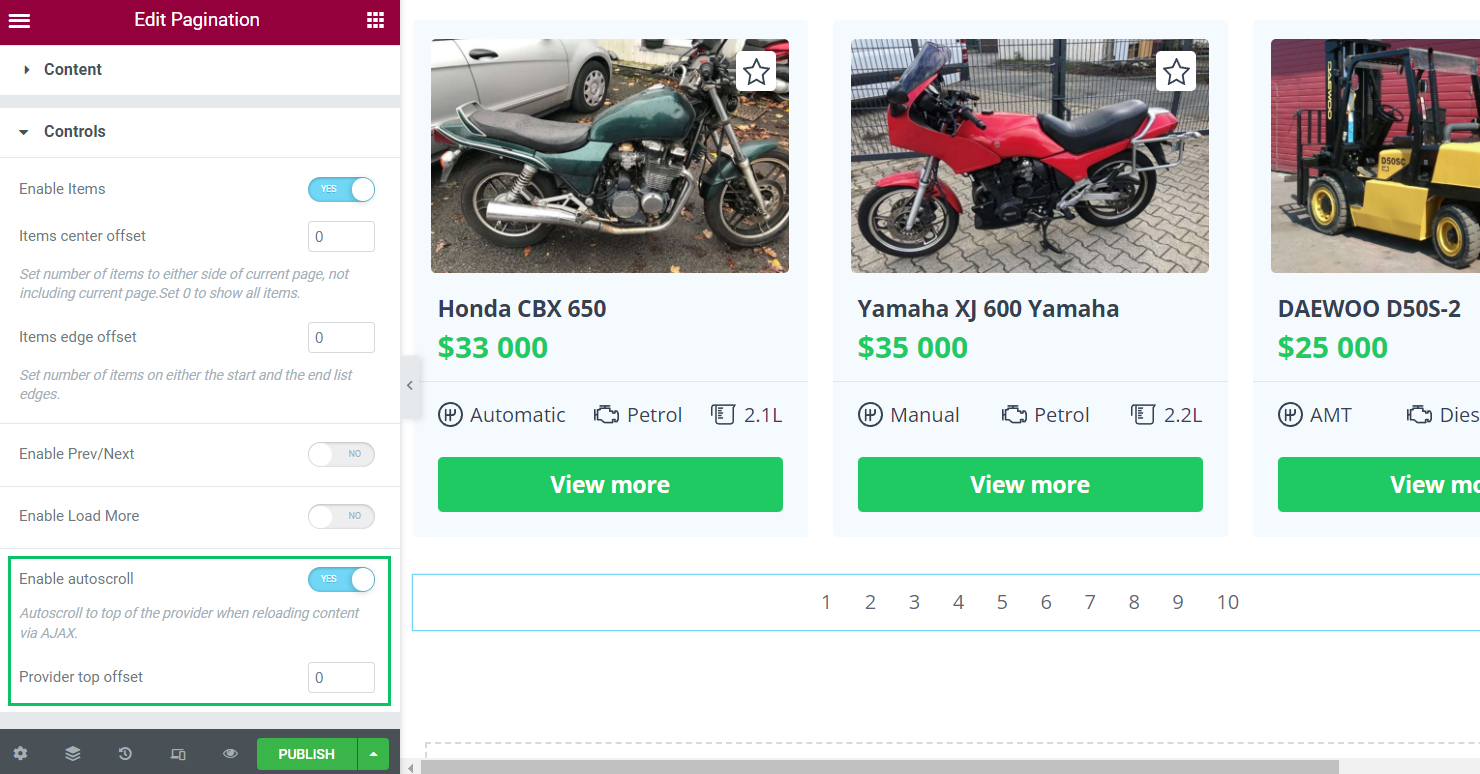
That’s all for the JetSmartFilters Pagination widget available in the Elementor Page Builder on your WordPress website.