JetBlog Dashboard Overview
This tutorial overviews the JetBlog plugin, describes its widgets and explains the main features.
The JetBlog plugin for Elementor increases the site’s attractivity by arranging and showcasing the different types of content. The plugin has six widgets: Video Playlist, Posts Pagination, Posts Navigation, Text Ticker, Smart Posts Tiles, and Smart Posts List.
The JetBlog plugin works with the following types of content: posts/pages, custom WP Queries, CPTs, and archive templates.
General Settings
To customize the JetBlog’s settings, log into the website’s dashboard and navigate to Crocoblock > JetPlugins Settings >JetBlog.
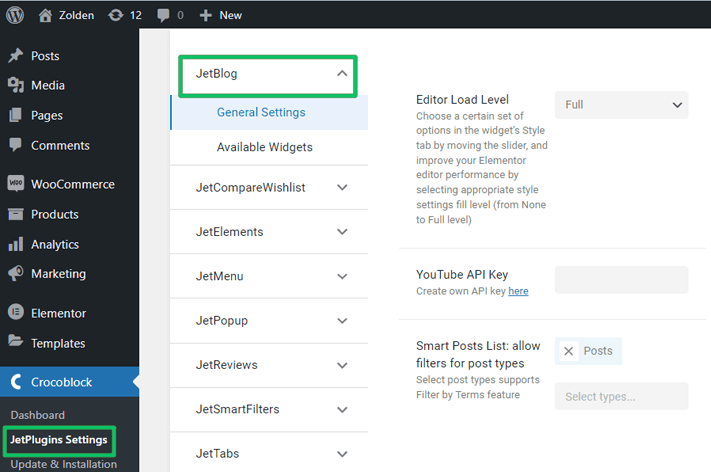
These settings include varied options for the JetBlog plugin’s functionality: Editor Load Level, YouTube API Key, and Smart Posts List: allowing allow filters for the post types.
Editor Load Level
The Editor Load Level is the drop-down menu to choose a specific set of options in the widget’s Style tab and improve your Elementor editor performance by selecting the appropriate style settings fill level (from None to Full level).
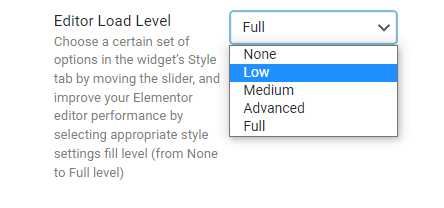
YouTube API Key
It is the field to type an API key to display the videos’ time and duration for the Video Playlist widget. If you have no this key, create it using GoogleCloud.
Smart Posts List
It is the drop-down menu to choose one or some filters for different content types such as Posts, Pages, MegaMenu, and more.
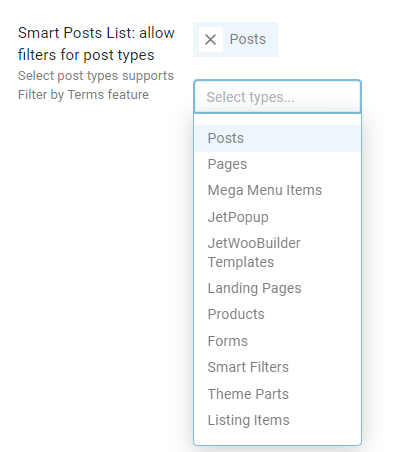
This setting allows the user to specify the content to be used for the site. The JetBlog plugin supports custom WP Queries; works with meta and date queries; and includes/excludes terms, CPTs, custom post offsets, and post archive templates.
Available Widgets
To see the available widgets, unroll the Available Settings tab. Here users can activate or deactivate any of the six possible widgets by moving the appropriate toggle. It is handy to deactivate unnecessary widgets to avoid site speed issues.
JetBlog proposes six widgets: Posts Navigation, Posts Pagination, Smart Posts List, Smart Posts Tiles, Text Ticker, and Video Playlist.
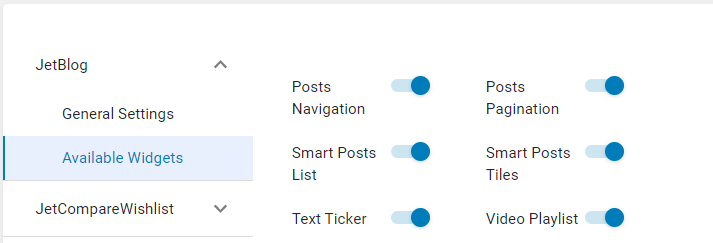
Posts Navigation Widget
The Posts Navigation widget applies the custom navigation element to the posts arranged by the other JetBlog widgets (i.e., for lists or tiles). It works with JetPlugins such as JetThemeCore to work with archive templates and JetEngine to work with dynamic content.
The Posts Navigation widget has the following functionality:
- works only with the main Query object;
- works with archive templates, dynamic content, posts, and pages;
- shows or hides the post titles; specifies the max post title length, excerpt trimmed ending, and the older/newer posts link icons;
- customizes the colors, typography, sizes, borders of the elements, and gaps between them.
This tutorial explains more about the Posts Navigation Widget.
Posts Pagination Widget
The Posts Pagination widget adds page controls to the posts displayed by such JetBlog widgets: Smart Posts List and Smart Posts Tiles. It works with other JetPlugins (i.e., with JetThemeCore to work with archive templates or JetEngine to work with queries).
The Posts Pagination widget has the following functionality:
- works only with the main Query object;
- works with the archive posts;
- customizes the following/previous page icons, texts, and link icons;
- customizes the colors, typography, sizes, borders of the elements, and gaps between them.
This tutorial overviews the Posts Pagination Widget.
Smart Posts List Widget
The Smart Posts List widget is for arranging posts into post lists and stylizing the most important content (metadata, titles, thumbnails, etc.). The widget works separately or with the JetEngine plugin to arrange different dynamic content types; it allows applying the Posts Pagination and Posts Navigation widgets to the developed lists.
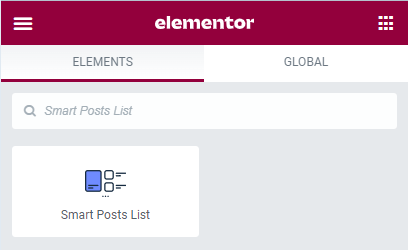
The Smart Posts List widget has the following functionality:
- works with different types of dynamic content such as CPTs, archive templates, custom WP Queries, terms, categories, etc.
- customizes the number of rows and columns, post image sizes, positions, and width;
- sets the title and tags of the widget;
- shows or hides some data (thumbnails, buttons, and metadata), filters and excludes posts, selects tags from categories;
- provides responsibility for different devices;
- styles the posts wrapper, headings, filters, featured settings (metadata, posts links, and more), paging arrows, custom fields, and more.
See the usage examples of this widget on the Smart Post Listing Widget for Elementor page.
This Smart Posts List Widget Overview tutorial explains how to use this widget.
Smart Posts Tiles Widget
The Smart Posts Tiles widget arranges posts using nine layouts and stylish posts as a whole or some elements. The widget works separately but can be enhanced by the JetEngine dynamic tags functionality to display the dynamic content or style the posts (together or the tile as a whole). The widget works with the Posts Pagination and Posts Navigation widgets, which enhance the showcasing of the developed posts tiles.
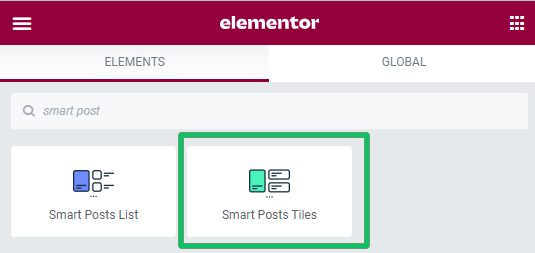
The Smart Posts Tiles widget has the following functionality:
- nine stylish layouts with the possibility to customize the number or rows and dimensions of separate posts;
- choosing image sizes and title length;
- customization of carousel options, metadata, position, paddings,
- shows/hides post terms, metadata; excludes posts; sets offsets and posts order;
- provides responsibility for different devices;
- styles the box, content, metadata, terms links, paging arrows, custom fields, and more.
See the usage examples of this widget on the Text Ticker Widget for Elementor page.
This Smart Posts Tiles Widget Overview tutorial explains how to use this widget.
Text Ticker
The Text Ticker widget displays ordered posts’ titles as attractive tickers as a slider. It builds tickers using dynamic content with the help of the JetEngine dynamic tags as well.
The Text Ticker widget has the following functionality:
- allows usage of the Text Ticker widget as a heading and specifies the level of this heading;
- allows choosing the posts for displaying, filters posts, excludes categories and tags, and shows or not particular information of the displayed posts;
- custom number of post titles, posts length, thumbnail size, and posts data;
- customization of the slider: typing effect, multiline typing, autoplay with custom speed;
- shows/hides post terms, metadata, thumbnails, authors, and dates; excludes posts; sets offsets and posts order;
- provides responsibility for different devices;
- styles container, widget title, current date, posts, and arrows.
See the usage examples of this widget on the Text Ticker Widget for Elementor page.
This tutorial on Text Ticker Widget Overview elucidates how to use this widget.
Video Playlist Widget
The Video Playlist Widget adds videos to a site and arranges them as a playlist with a custom number of videos. The widget allows adding both user’s video and links to YouTube or Vimeo. It works with dynamic content (with the JetEngine plugin).
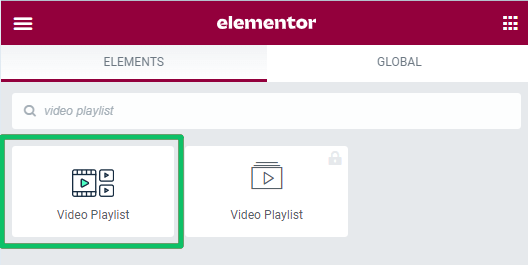
The Video Playlist widget has the following functionality:
- arranges videos in one playlist with a custom number of videos and the possibility to control all elements individually and the playlist as a whole;
- creates the playlist with user’s videos or with links to YouTube or Vimeo;
- shows or hides some data (metadata, i.e., data);
- chooses or uploads icons, specify texts, chooses arrows to scroll;
- adds dynamic content such as CPTs, custom fields, reviews, etc., developed by other plugins;
- styles some elements and applies advanced settings.
See the usage examples of this widget on the Video Playlist Widget page.
This tutorial on Video Playlist details how to use this widget.
That’s all about the JetBlog plugin and its widgets.