WordPress website security is just like securing your homes and offices. You don’t keep the doors of your homes and offices open for thieves, do you? The same rule also applies to WordPress sites.
In this digital era, where cyber-threat is a significant concern, website security has become the topmost priority in 2021.
This article will cover the WordPress vulnerabilities, the security checklist, WordPress security solutions, the security FAQ, and the disadvantages of WordPress.
Table of Contents:
WordPress Security Basics
The basic security solutions for any platform start with a complex password, and the same goes for WordPress. Tools like Password Generator helps in creating strong passwords for securing your WordPress website.
It’s pivotal to use varied passwords for varied apps and websites, and that’s where a tool like LastPass becomes helpful in storing these complex & encrypted passwords.
Apart from passwords, unique admin names and varied usernames for various accounts should be implemented for securing WordPress. Never use the default username in the admin area because this makes the intrusion task easy for hackers.
Remove the default username in the admin area and add a new one by going to Dashboard > Users > Username. Assign the same in the Administrator in the Role field as shown in the below image.
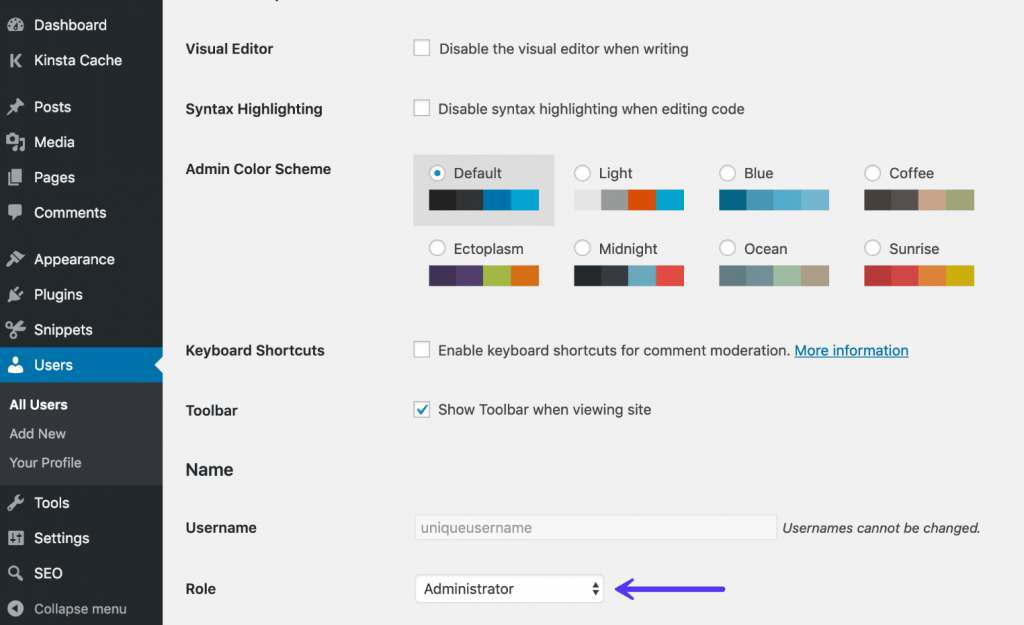
WordPress Security Checklist
Once your WordPress site security is implemented and is in place, it’s essential to tick off all the security solutions mentioned in the security checklist to ensure that none of the preventive measures are missing. This helps in preventing hackers’ entry into your WordPress website.
Confused about what to check and what is missed out?
Don’t worry. I have penned down a complete WordPress security checklist that you can check and implement to enhance your WordPress website security.
Stepwise WordPress security checklist
- WP-Config.PHP:
- Check the WP Security Keys and their configuration.
- Protecting your WP-Login (Login Page):
- Install and activate the WPS Hide Login plugin, which helps to hide the WP login details.
- Use Login LockDown plugin, which disables suspicious IP addresses to prevent hackers and brute force attacks.
- Use Two-factor Authentication (2FA) for the dual security of your WP site.
- Rename the URL of your WordPress login page.
- Use an email address instead of a username.
- Use a complex password and keep on changing the same regularly.
- Disable the WP REST API plugin for disabling connections with external apps.
- Securing your WordPress Administrative Panel:
- Password protects your WP-Admin folders.
- Update your WP site.
- Never use the admin name for account creation.
- Generate an editor account for writing content in it.
- Use SSL encryption security for securing the WP admin panel.
- Use Malware Scanner plugin like WordFence Security for scanning the website.
- WordPress Themes Security:
- Update your WP themes regularly to prevent security vulnerabilities.
- Delete outdated and unused themes.
- Download themes from trustworthy sources.
- Delete the WP version from the theme.
- WordPress Plugin Security:
- Keep WP plugins updated for patching all security loopholes.
- Replace old plugins with new ones.
- Install only necessary ones.
- WordPress Database Security:
- Replace the default table prefix with a new one.
- Go for a fortnightly backup of new data and a monthly backup of the entire database.
- Secure your database with an encrypted password.
- Hosting Provider Security:
- Opt for a reliable hosting provider.
- Connect server via SSH (Secure Shell) for secured access to computers and networks.
- Place all folder permissions and file permissions to 755 and 644, respectively.
- Lock the entrance to the wp-config.php file.
- Block license.txt files from .htaccess
- Disable file edit in the wp-config.php file.
- Stop directory listing by entering the required code in the .htaccess file.
WordPress Security Best Practices
It’s important to harden your WordPress site security for securing your digital business. Below are a few of the security practices that can keep hackers away from your site if implemented.
Let’s check them out.
- Choose a Reliable Web Hosting Provider
Select a reliable web host who offers server and site security, customer service, uptime scores, site backups, takes care of registration costs and addition of new domains, etc.
In case of launching a WordPress site on your own VPS, ensure all the technical knowledge regarding the same.
- Use the Latest PHP Version
There are many WP users (57% using PHP 5.6 or low version, 77.5% using PHP 7.0 or lower) using older and expired risky versions.
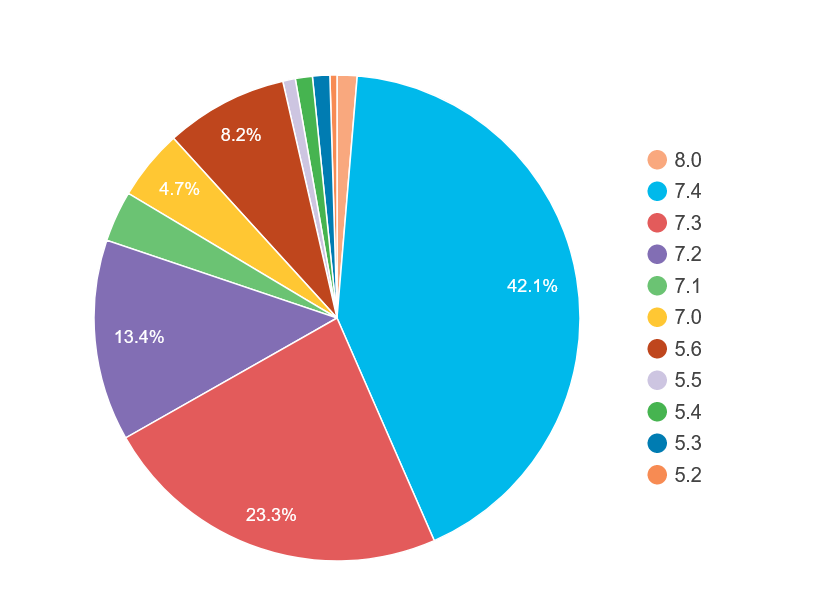
It is pivotal to use the latest PHP version for fast execution of codes and page load speeds. This, in turn, enhances user experience and SEO. PHP version 8 was recently launched, but still, most of the users use PHP 7.4.
- Secure your WordPress Admin Area
Protect your WP admin area as well as the login credentials for securing your website.
- Use WAF
- Use Complicated Passwords
- Limit Login Access to specific IP addresses
- Change WP Login URL
- Harden the Wp-Config.php File
Wp-Config.php file is a very pivotal file that needs to be secured for hardening WordPress security. This file comprises database login details and the keys which encrypt cookies information.
- Move the wp-config.php file from its original location, i.e., the root directory, to another location.
- Update the WordPress security keys
- Change the file permissions in the root directory from 644 to 440 or 400 (for preventing reading access to other users) to secure the wp-config.php file.
- Install SSL Certificate
It is vital to install an SSL (Secure Socket Layer) certificate on your WordPress website, to utilize encryption security for securing in-transit data and other login credentials.
This digital security certificate uses 256-bit encryption to secure browser-server communications, thus keeping your WordPress site data safe. It also authenticates your site identity and enhances user trust.
- Restrict File & Server Permissions
Meticulously defined file and server permissions will help in strengthening your WordPress security. Loose permissions are responsible for intruder access to systems, whereas strict ones affect site functionality.
Appropriate allotment of reading, modifying, and executing permissions of files and servers can help better your WordPress site.
- Disable File Editing in Dashboard
When admin access is given to multiple users, the WordPress security becomes complex. Correct allocation of admin access is essential. Also, disable “Appearance Editor” in WP to prevent fraudsters from editing .php files and sending malicious codes.
- Take WordPress Backups Regularly
Every user knows the importance of backups, but many miss out on the same and end up handing their WordPress site to hackers. Though all the above security solutions are implemented, sometimes tech-savvy hackers successfully penetrate networks and damage your site.
Backups are rescuers in such worse scenarios where you can get your lost data back instantly.
WordPress site backup services like CodeGuard and backup plugins like Duplicator help back your data to external storage locations.
SSL WordPress plugins
To simplify the task, you can use the SSL WordPress plugin – WP Force SSL. It has more than 14 SSL checks and other settings to ensure you have the best experience possible. To make sure your SSL certificate is genuine or not, the tool that comes with this plugin checks to see if it’s been installed correctly and is up to date, among other things.
Ample certificate providers sell SSL certificates at varied rates, but premium yet cheap SSL certificates are available at CheapSSLShop.
RapidSSL Wildcard Certificates secure the primary domain and multiple first-level sub-domains under it at a meager rate of $68/year.
Quick issuance, strong encryption, huge warranty, money-back guarantee, mobile-browser compatibility, RapidSSL Site Seal, etc., are a few positives.
WordPress Security FAQs
The above question bothers many web owners. If you ask me personally, the answer – WordPress is secure, despite having a bad name for being susceptible to security vulnerabilities and being named an insecure platform.
But that’s all due to the lack of security practices followed by a majority of the web owners. Since no security is foolproof, it’s all about reducing the risk rather than eliminating the same. WordPress is used by 40% of the users.
By installing its built-in securities and implementing other external security solutions, you can harden WordPress site security in a better way.
Of course, yes. WordPress is loaded with security plugins and tools which can help to keep your website secure.
These plugins protect your WordPress site against cyber-criminals and other brute-force attacks. They also detect malicious downloads, compromised files, or bad codes twined in the website source code by scanning your site, thus preventing hacker entry into the system.
Multiple reasons like outdated WP software (49%), outdated or expired themes and plugins (5000 websites were infected with WP-VCD malware), poor admin interface, weak passwords, lack of WordPress security, etc., expose security loopholes and invite hackers into the network. This leads to the hacking of WP sites.
Multiple WordPress hacking techniques and vulnerabilities include: Backdoors, Pharma hacks, Brute-force Login Attempts,
WordPress Phishing Attack, Cookie Theft, WP SQL Injection Attack, Cross-Site Scripting (XSS) Attack, WP-Content Uploads Hack, Malicious Redirects, DDoS Attack
The sole motto of these hackers is to penetrate networks and systems in an unauthorized way to gain website data and information for their benefit. Other hacker benefits include gaining bandwidth or having fun.
As stated above, WordPress is vulnerable to SQL injections since it fails in proper user input sanitization before using it in an SQL query. Hackers take advantage of this weakness and exploit it, which permits them to compromise apps, access, modify or delete data, or exploit other vulnerabilities.
All WordPress versions ranging from 4.5 to 4.5.10 are vulnerable to SQL injections.
1. The WordPress website needs to install many plugins to load your website with additional features and themes to enhance the website’s beauty.
2. Your WordPress site plugins and themes need to be updated frequently to sew the security holes. Missing updates may not only give rise to glitches, broken links, and errors but also invites hackers into your site.
3. WordPress is loaded with lots of themes, plugins, codes, and software, so it impacts the site speed. Heavy images, huge databases, videos, too, make WordPress a slow platform, which impacts your business.
4. WordPress offers fewer SEO features and hence may fail to raise your site ranking in Google. For better SEO ranking and gaining a place amongst your competitors, you must implement the latest software and technology.
5. The popularity of the WordPress platform (40% use WP) makes it more desirable amongst hackers. WordPress security plugins installed on-site are not sufficient to secure your site. You need to purchase other security solutions like SSL certificates to secure your site in a better way.
Wrapping Up
Great ways are available for strengthening your WordPress security. Strong passwords, using MFA, regular update of themes and plugins, installing SSL certificate, restricting access and permissions, regular backups, and selecting a reliable web host all add up in securing your WordPress site.
Lock your WordPress site with these security keys and shield your digital empire from hackers and intruders.

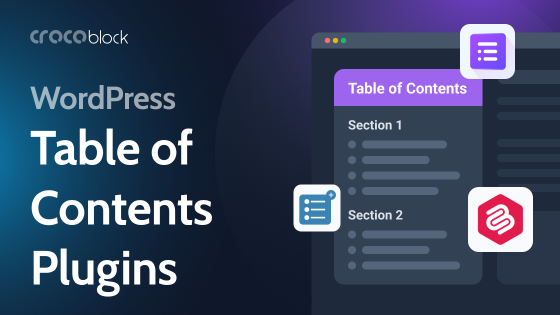
very interesting and valuable guide
Thanks!