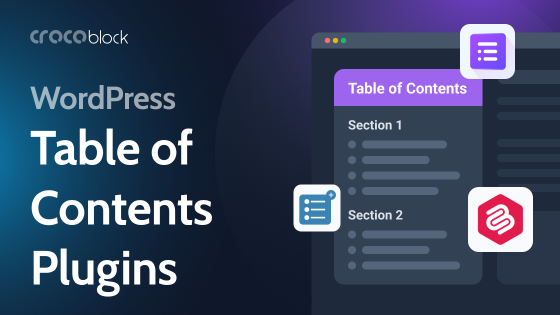Google algorithms changed approaches to website building and design. Since site load time had been factored into indexing, designs got minimalistic, pre-made themes became light, and Google Fonts lost popularity. Developers reduce page load time by these means.
Although the WordPress sites’ share reached 65.2% on the market, loading time is still a problem because sometimes pages load slowly. Time To First Byte at 5-15 seconds for every site’s page is too much. It entails page rank decreasing and losing user interest. Therefore, caching plugins is the top way to speed up your WordPress site.
Here I would like to explain caching and review some top WordPress plugins. These plugins are not the most popular WordPress plugins, but they are the best WordPress cache plugins for functionality and performance.
What Is Caching and Why Do You Need It?
Caching is a technology for temporary information storage. The page cache is an intermediate access buffer or a storage place in the computer’s memory.
There are two types of caching:
- browser caching: your browser saves the content in the users’ cache;
- server caching: your server saves the content in its memory.
When a user visits the site for the first time, the browser saves most files in the page cache. When the user visits this site for the second time, there is no need to generate the page again because the caching plugin presents the saved HTML page from the cache. It takes a long time to get a response the first time. But the second time (after caching), it takes less than a second to get a similar response. So, the cached data reduces the site’s loading time. As a result, the site works faster.
The browser caching provides the following benefits:
- it decreases the site page load time;
- increases load speed;
- reduces data traffic between the site and the server;
- improves your site’s search engine optimization as the page load speed is a ranking factor;
- it provides 24/7 access to the site because the cached content is always available;
- frees up the hosting server’s memory.
What Do Caching Plugins Do?
Sites are constantly sending queries to the database. As WordPress sites envisage rich content, providing a quick response to the site can be a problem. Using a WordPress cache plugin could be the best solution because these WordPress tools manage the caching process.
WordPress caching plugins work the same way: they store dynamically generated HTML files in the page cache and open them after the subsequent request instead of reloading all PHP scripts from WordPress. Caching plugins keep a large amount of data on third-party servers and, if necessary, update the saved pages wholly or partly.
Caching plugins’ functionality
Plugins differ in their functionality, in particular:
- functional options: browser caching or server caching, GZIP compression, minification and merging, CDN integration;
- settings: full-scope, limited setup, etc.;
- price: free or paid;
- technical support: forums, documentation, etc.
Advanced users deem the following options indispensable:
- auto caching: the plugin crawls the site and creates cached pages;
- excluding GET parameters and advertising tags from caching;
- using PHP functions on the site.
Top 6 WordPress Caching Plugins
Let’s look at the top WordPress caching plugins’ performance, support, pros/cons, and pricing.
WP Rocket

The WP Rocket plugin is a fully-fledged caching plugin that provides browser caching, cache prefetching, GZIP compression, and many other options.
Pricing: This plugin envisages only the paid version. There are three subscription plans: $39.20/year for one website, $79.20/year for three websites, and $199.20/year for an unlimited number of sites.
Performance: This plugin proposes all possible caching options: Caching, LazyLoad, Preload, Delay JS, Remove Unused CSS, GZIP compression, HTML and CSS compression/customization, and JavaScript minification. WP Rocket is incredibly easy to use. The plugin starts working correctly immediately after activation, but you can configure it manually. The Lazy Load feature loads the website page – and images, in particular – while scrolling only. This plugin is compatible with most hosting companies, popular WordPress themes, and page builders.
Features:
- intuitive and quick setup process;
- simple caching configuration;
- enable caching by default;
- page caching, page preloading, sitemap preloading, GZIP compression, browser caching, database optimization;
- combine and minify page code;
- remove query strings from static resources;
- minification/concatenation, JS loading, CDN, DNS prefetching, mobile detection;
- optimize fonts (including Google Fonts) to minimize HTTP requests;
- load reduction when displaying photos and videos.
Support: This WordPress plugin is highly well-documented. There is a full-fledged technical support service with a ticket system. 24/7 support is provided in English, French, German, Spanish, and Italian.
Pros: WP Rocket is one of the fastest WordPress cache plugins with many easy-to-use and customizable features; excellent support service.
Cons: Advanced users say that there is no way one can choose a cache delivery method. It is impossible to implement custom tracking (and any other PHP logic); WP Rocket crawls all the pages at once.
Summary: This plugin is definitely worth installing.
Autoptimize
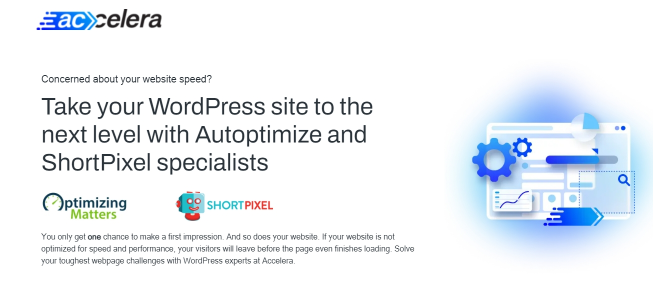
Autoptimize optimizes page loading speed by decreasing the number of HTTP queries (concatenation).
Pricing: Users can choose between a free and paid version (which is €799).
Performance: Autoptimize compresses and distributes scripts and styles into code parts. But this WordPress cache plugin does not clear cache; users have to do it manually. Besides, they have to enable all plugin functions separately. This easy-to-use plugin optimizes the following configuration options: HTML, JavaScript, and CSS. Autoptimize is compatible with all web hosts and has almost all the needed functions to speed up a website. The plugin has additional options to remove WordPress emojis, images, and Google Fonts optimization.
Features:
- Autoptimize configuration, set up by experts;
- image optimization;
- compression;
- code cleaning;
- database optimization;
- revision of hosting, server, and CDN;
- script optimization and evaluation of other plugins’ contribution to the website’s speed.
The advanced paid version embraces additional options:
- critical CSS add-on;
- both browser and server caching configuration;
- reports on all work carried out on the site.
Support: Instant help from WordPress hosting experts, 24/7 (for premium users); besides, you’ll have all the funds returned if the site loading speed does not increase.
Pros: Autoptimize is the best addition to other caching plugins to speed up your website in different ways.
Cons: Dynamic scripts create a collection of copies for each page change. As a result, there will be a heavy.js file lingering until the plugin clears the cache. That will lead to a file loading speed increase.
Summary: This plugin is a great addition to other plugins, but its independent usage is controversial.
WP Fastest Cache
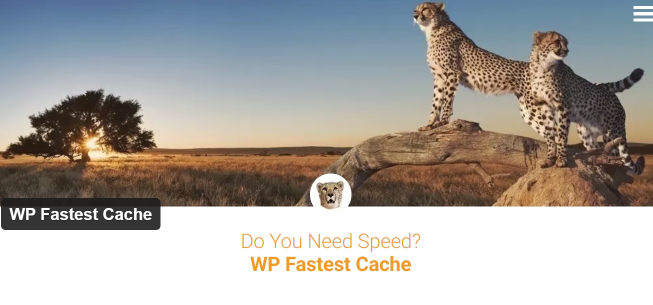
WP Fastest Cache is a standard WordPress plugin for newbie users; it has a simple interface and a minimum number of settings.
Pricing: There is a free and paid version. The latter comprises three plans: $49.99 for one license, $125.00 for three licenses, and $175.00 for five.
Performance: The plugin is straightforward and jumpstarts a caching process automatically. WP Fastest Cache creates static files from dynamic WordPress content to increase the page speed and reduce server load. This plugin crawls the site once per five minutes and no more than twelve website pages (users can customize these options by editing the wp-config.php file). WP Fastest Cache uses rewrite rules in the site’s .htaccess file to altogether bypass PHP, which is the recommended way to cache WordPress sites.
Features:
- desktop cache;
- minify HTML, CSS;
- combine CSS, JS;
- GZIP and Browser Caching;
- Mod_Rewrite method for URL optimization.
The paid version offers additional options: mobile and widget cache, minify HTML plus, minify CSS Plus, minify JS, combine JS plus, render-blocking JS, image optimization, convert WebP, cache statistics, delete cache logs, database cleanup, Google Fonts Async, Lazy Load.
Support: 24/7 support is provided, including documentation and forums.
Pros: The free version has enough functionality and works stably. The plugin effectively speeds up the cached pages; it works excellent with GET parameters (UTM tags and GCLID).
Cons: Advanced developers say that pages with GET parameters load slower than pages without them; users have to edit the plugin to exclude GET parameters (GCLID); besides, users need to modify the website to perform PHP scripts on cached pages.
Summary: WP Fastest Cache is a simple yet powerful solution for newbies and developers. The premium version comes with more features than you’ll ever need.
W3 Total Cache
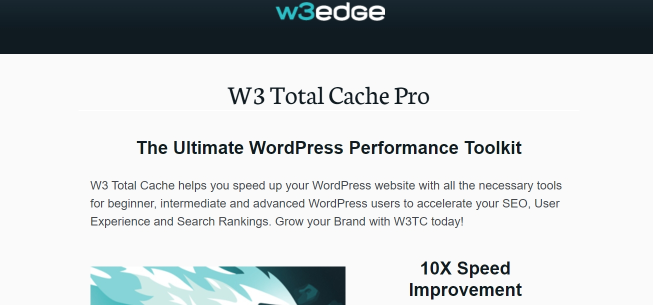
W3 Total Cache is one of the most popular WordPress caching plugins.
Pricing: There is a free and paid version, which is a yearly subscription for $99.00.
Performance: This is a free plugin with everything you need to cache and minify pages. It improves server performance, caches every element, supports Content Delivery Networks and reduces page load time. This plugin can run different types of caching: pages, objects, database, browser caching, etc. The default settings are enough for the correct operation, but users can manually configure the plugin, too.
Features:
- desktop cache;
- minify HTML and CSS;
- GZIP and browser caching;
- integration with AMP plugins, Yoast SEO, WPML, and others;
- export/import plugin settings;
- SSL certificate compatibility.
Support: The official site proposes a detailed description, including a FAQ section and a support forum.
Pros: W3 Total Cache is a plugin for complete customization of caching and minification with free basic functionality; the setup is very detailed, like no other plugins.
Cons: Many plugin settings are too complicated for inexperienced users.
Summary: Many sites use this plugin due to its broad functionality. It is suitable for websites with dynamically changing content because it provides object caching.
Redis
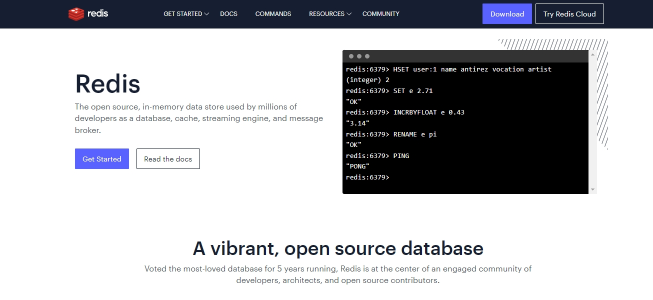
Redis (REmote DIctionary Server) is not just a caching plugin; it is an open-source in-memory data store.
Pricing: Free.
Performance: Redis can be used as the caching plugin, but it is a fast and simple-to-use database with real-time data. Redis stores different types of data (strings, lists, arrays, sets, hashes, sorted sets) in RAM or a disk as a one-thread server. Users can specify the data lifetime (time point and period). It is an unusual solution for caching, which supports transactions (consecutive execution of all operations or none) and batch processing of commands (commands execution and receiving results).
Features:
- in-memory data structures for fast access;
- server-side scripting and procedures;
- API module;
- it writes to permanent storage to survive reboots and system failures;
- horizontal scalability with hash-based sharding;
- replication with automatic failover for both standalone and clustered deployments;
- caching and session storage (database queries, complex computations, API calls, and session state).
Support: Free documentation, forums, community, conferences.
Pros: This plugin can help you load the page you viewed at the fastest speed. Runs on a Redis server; supports Predis, PhpRedis (PECL), HHVM, replication, clustering, and WP-CLI; allows you to configure connection settings, cache key prefixes, replication/clustering. Redis creates a persistent cache object.
Cons: This plugin is for Linux-lovers mainly.
Summary: Redis is an excellent tool for data operation and improving website performance.
LiteSpeed Cache
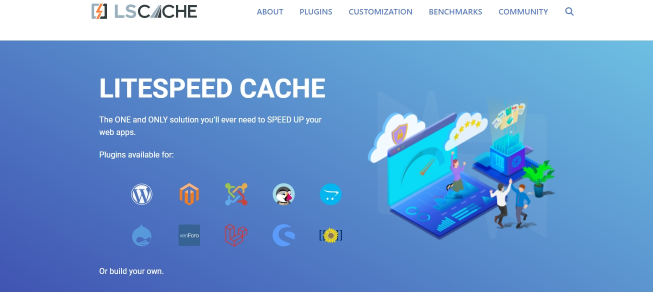
LiteSpeed caching plugin is a free fully-fledged plugin for caching, optimizing website content, and increasing page loading speed.
Pricing: Free.
Performance: This plugin has additional functions such as database and image optimization. LiteSpeed provides automatic page caching and scraping, a private cache for logged-in users, WordPress REST API caching, mobile device detection, caching cleanup scheduling, WP CLI support, and more. The plugin supports WordPress Multisite mode and is compilable with many WordPress plugins: WooCommerce, WPML, bbPress, Contact Form 7, Caldera Forms, Google XML Sitemaps, Yoast SEO, Wordfence Security, NextGen Gallery, ShortPixel, Aelia CurrencySwitcher, Fast Velocity Minify, Autoptimize, etc.
Features:
- general – object cache (Memcached/LSMCD/Redis); browser cache; CDN support; image compression; database optimization; CSS, JavaScript, HTML minification; combining CSS/JS files; asynchronous CSS/JS loading;
- exclusive – private cache; edge side Includes; image optimization; Crawler; CSS, JavaScript, or HTML minification; CSS and JavaScript combination; HTTP/2 Push; Content Delivery Network support; browser cache support; Lazy Load images; database optimization.
Support: Free and paid support; free support envisages many documentation for LiteSpeed Cache, forums, and the Slack community.
Pros: Powerful functionality, almost like W3 Total Cache, supports CDN.
Cons: There are limitations in working with standard servers; you need to connect to QUIC.cloud.
Summary: This is a powerful, robust, free plugin with functionality close to the best ones.
FAQ
Use the PageSpeed Insights, Pingdom, and GTmetrix analytics systems to compare the page load speed before and after applying caching plugins.
Yes, of course. There are such great plugins as WP-Optimize, WP Super Cache, Comet Cache, and Swift Performance.
It depends on different factors. On average, you can make a website 3 to 10 times faster.
Log in to the WordPress admin console and proceed to Plugins > Add New. Enter the plugin’s name in the search box, then install and activate it.
Conclusions
There are many great WordPress caching plugins with different functionality and caching methods that fit any budget. But the idea to speed up your WordPress site includes effective optimization of page load time and content optimization, fine-tuning, automatic cleaning of unnecessary data, quality hosting, etc.
I think W3 Total Cache is the best for sites with few pages and without frequent content changes. This plugin works great with ads and does not require any modifications.
WP Fastest Cache is the best for sites where content often changes (including auto caching and GET parameters).
WP Rocket is the best for advanced users, and Autoptimize is the best addition to all of them.