Dynamic Function Feature for WordPress
Dynamic Function by JetEngine pulls data dynamically from the custom fields. Use it to output the min/max, summed, average, calculated values.
year
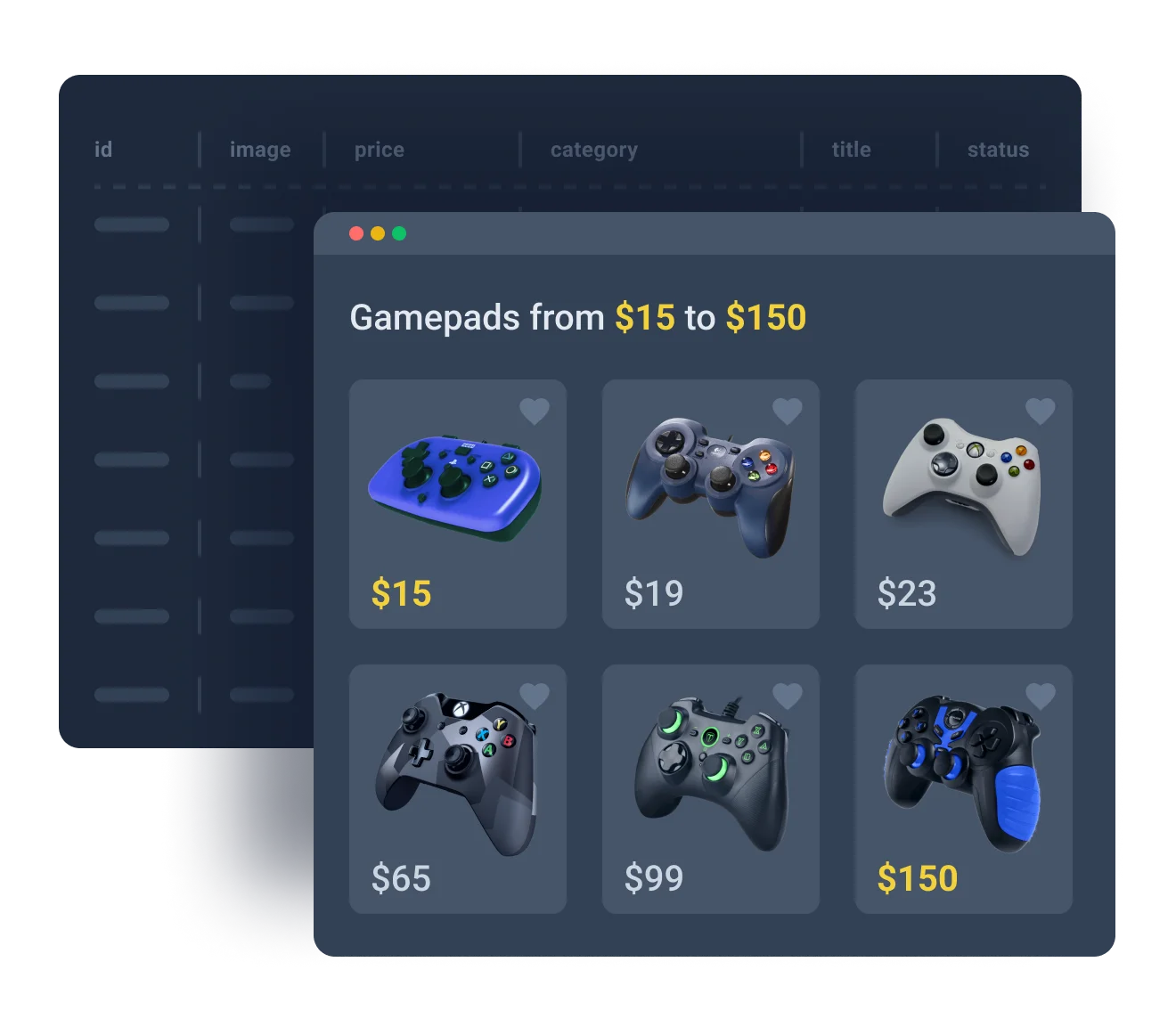
Use Dynamic Function to Perform
Dynamic Data Calculations
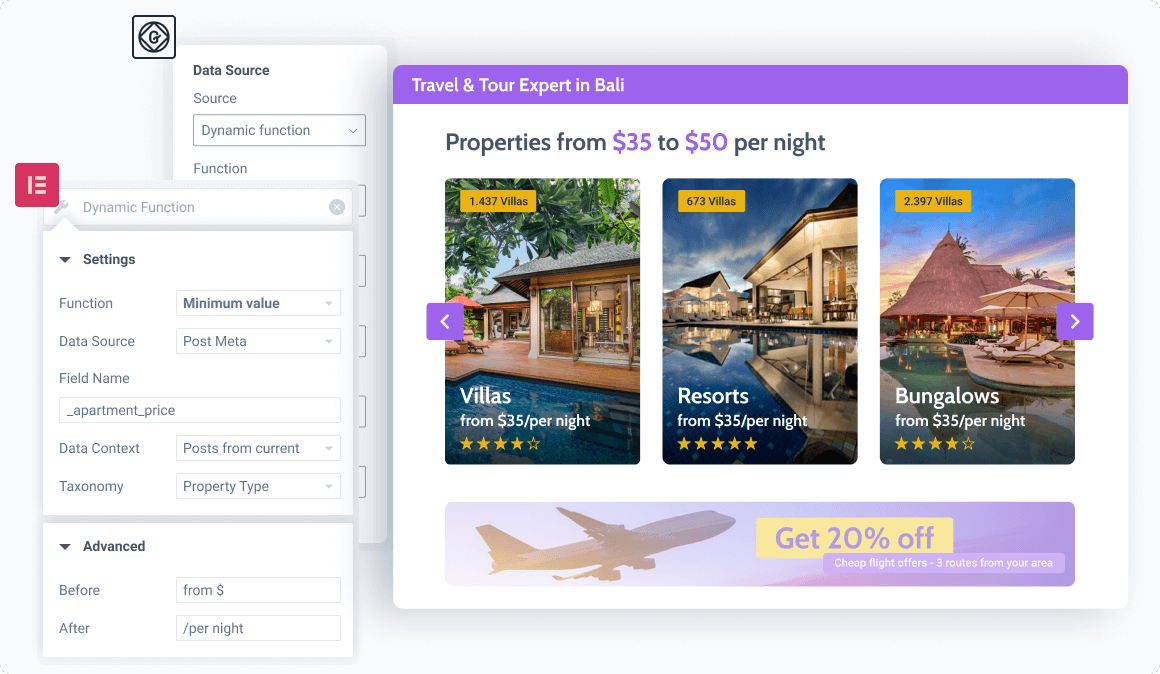
Count post values
Display calculation results using the Post Meta as a data source.
Pull term data
Show calculated values from Term Meta through dynamic filtering.
Query user data
Present dynamic data calculations pulled from the user meta fields.
WordPress Dynamic Function Use Cases
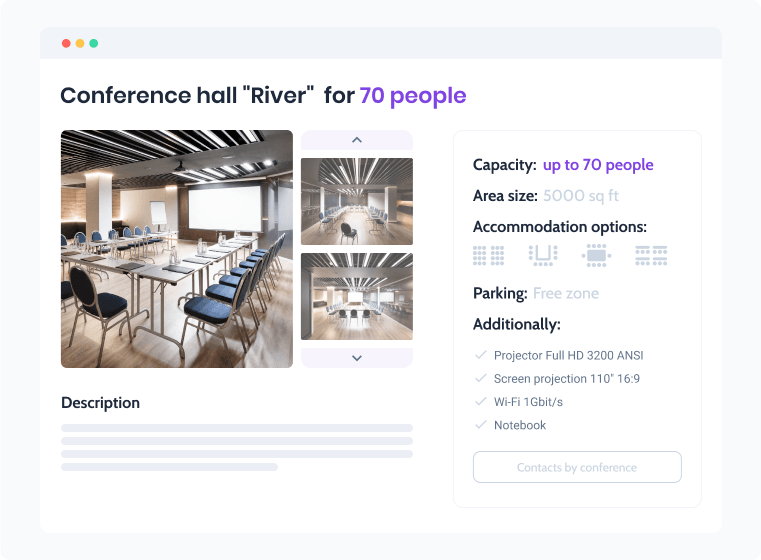
Display the venue capacity
Showcase the maximum allowed number of people/guests that can be present at the same venue at the same time.
Settings:
- Function – “Summed value”
- Data Source – “Post Meta”
- Field Name – “guests”
- Data Context – “Posts from current term”
- Taxonomy – “Rooms”
- Query by posts with status – “Publish”
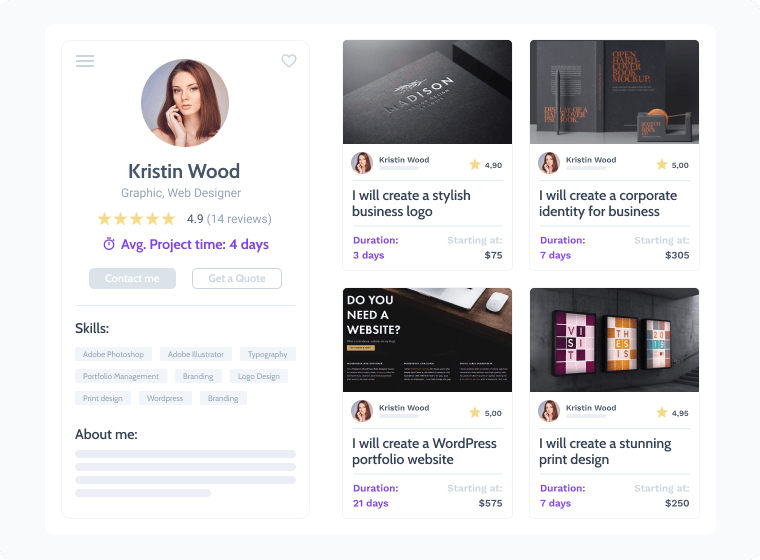
Output the average project duration
Display the approximate project time on the User single page. Get data for calculations from completed tasks.
Settings:
- Function – “Average value”
- Data Source – “Post Meta”
- Field Name – “duration”
- Data Context – “Posts by current user”
- Query by posts with status – “Publish”
- Query by posts with types – “Projects”
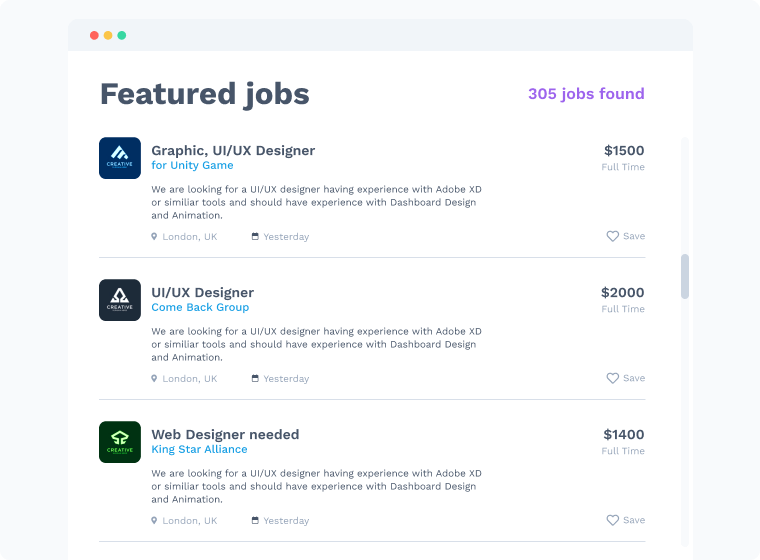
Showcase the published posts count
Output the total number of published posts relating to a certain category on the Term Archive page.
Settings
- Function – “Count”
- Data Source – “Post Meta”
- Field Name – “title”
- Data Context – “Posts from current term”
- Taxonomy – “Jobs”
- Query by posts with status – “Publish”
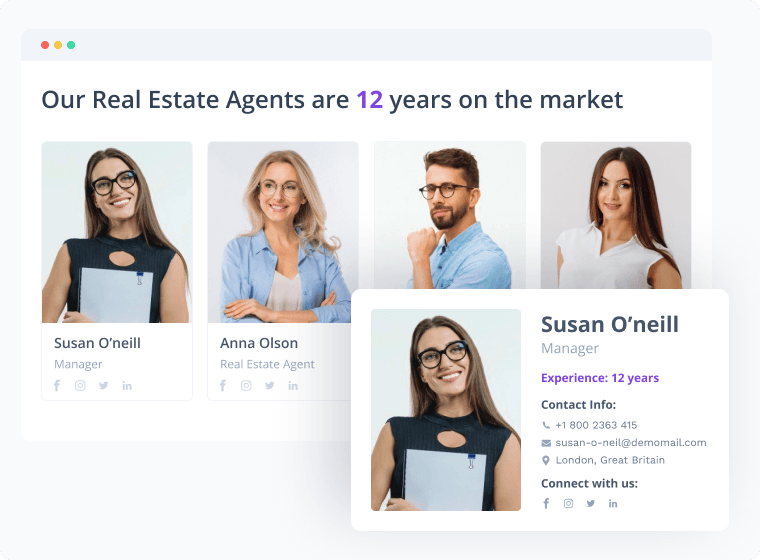
Present the corporate experience
Demonstrate the company’s competence level by drawing data from the most experienced staff member’s page.
Settings
- Function – “Maximum value”
- Data Source – “User Meta”
- Field Name – “total_experience”
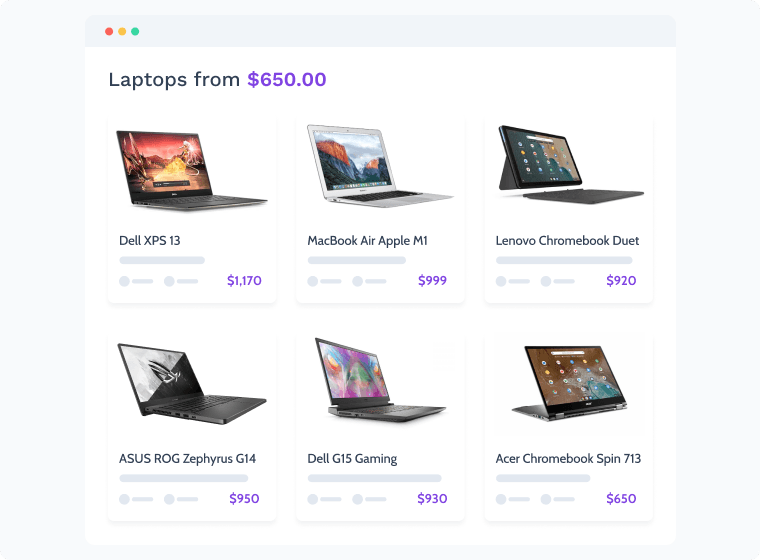
Display the lowest prices
Create a banner/text field showing the information about the lowest product prices and apply it site-wide.
Settings
- Function – “Minimum value”
- Data Source – “Post Meta”
- Field Name – “price”
- Data Context – “All posts”
- Query by posts with status – “Publish”
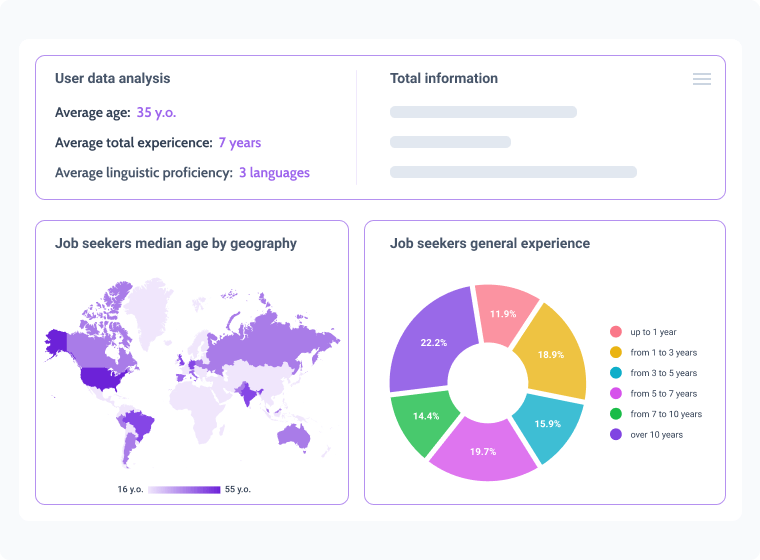
Show the audience’s average age
Pull the users’ age from the website database and display the average value stats on any site page.
Settings
- Function – “SQL query results”
- Query Column – “age”
- Additional Function – “Average”
Discover WordPress Dynamic Function Types
Stick to the desired dynamic function type and indicate which values will be calculated and
how. It is possible by pulling data dynamically from posts, users & terms.
Summed value
Add the values of several meta fields and output the sum.
Average value
Add the values of several meta fields, divide and show the average.
Count
Count the number of post/term/user items where the field key is not empty.
Maximum value
Compare all the values in the chosen meta field and display the highest.
Minimum value
Compare all the values in the chosen meta field and display the lowest.
SQL query results
Perform calculations based on the number of queried SQL results.
Explore Modular Options & Settings
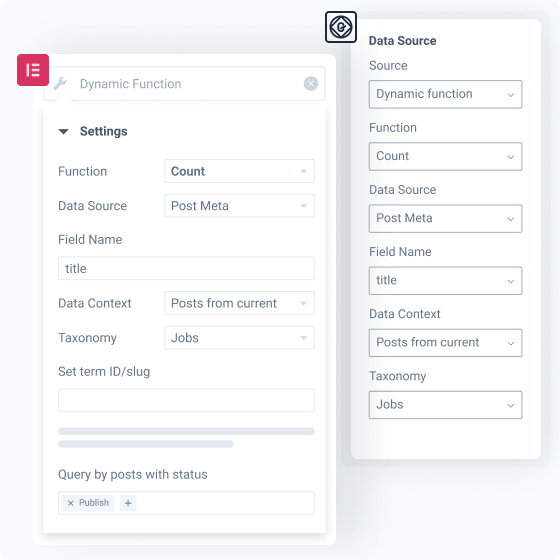
Benefit by Seamless Integrations
Dynamic Function by JetEngine can be integrated to JetAppointment, JetBooking, JetReviews, ACF,
and WooCommerce.
Choose Subscription
30 days money-back guarantee
year
- 17 widgets included
- JetEngine plugin
- 1-year product updates
- 1-year of Zoom & Chat support
year
- 150 widgets included
- 20 JetPlugins
- 1-year product updates
- 1-year of Zoom & Chat support
For more details on the Subscription proceed to the Pricing page