JetBooking. Booking plugin for Elementor
year
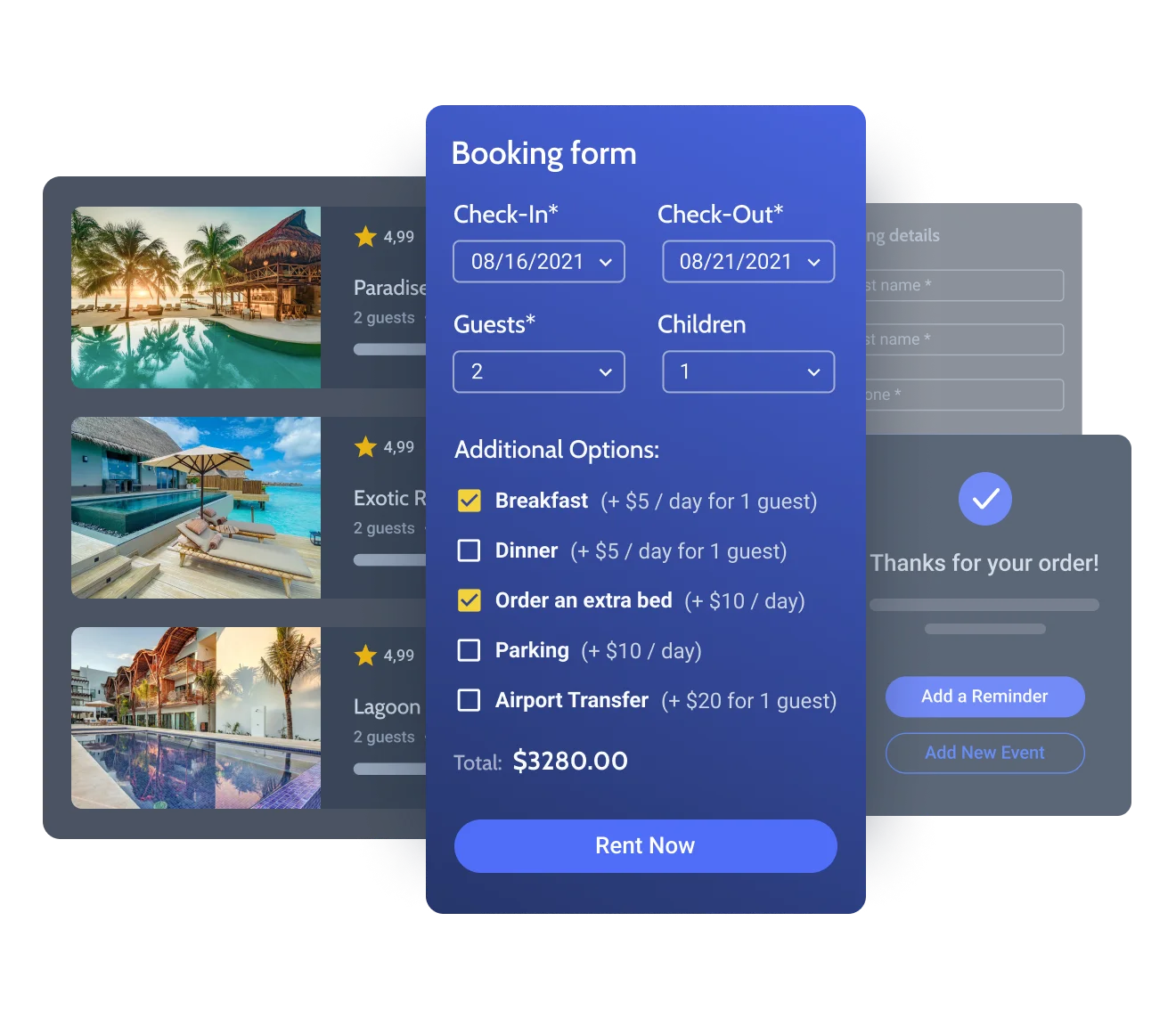
What's New
Booking Calendar and Add to Cart button
Now integrated directly into the "Add to Cart" form on the single product page
Direct WooCommerce integration
Now you can book actual WooCommerce products
Two-Way Woo Order Sync
WooCommerce order status can be updated on the booking status change
Create Booking & Rental Websites to
Offer Daily Services
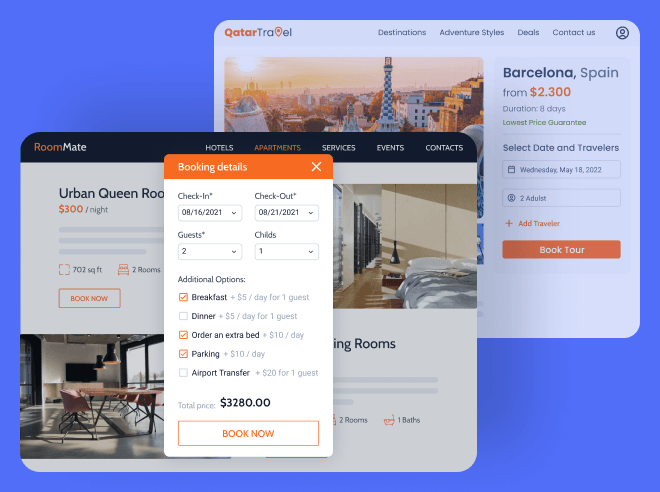
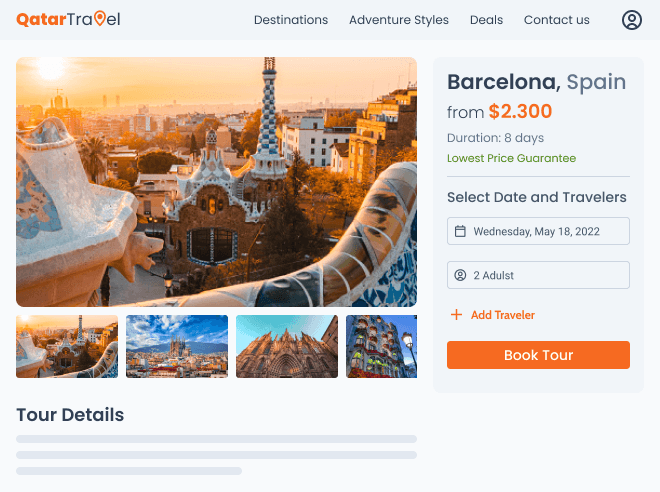
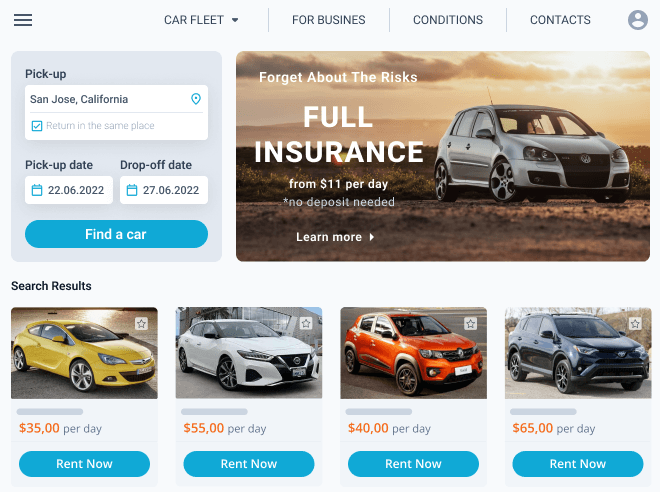
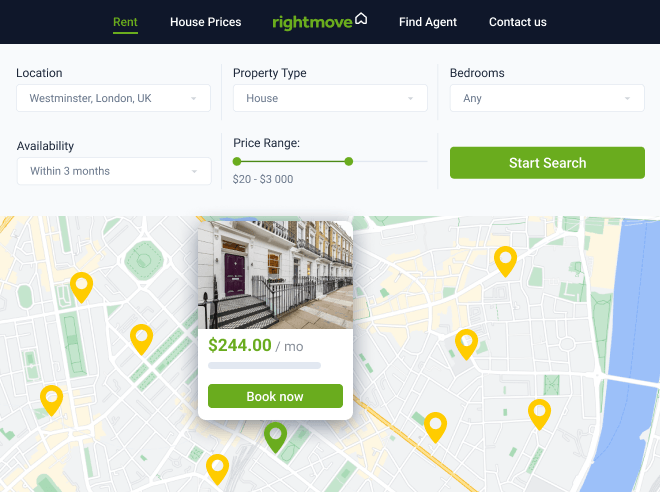
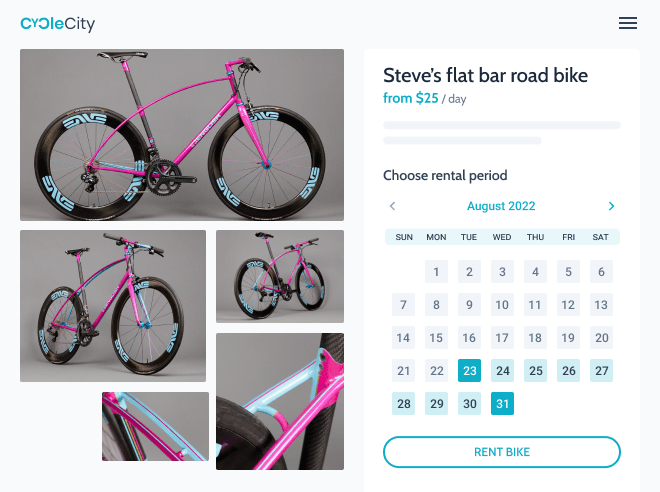
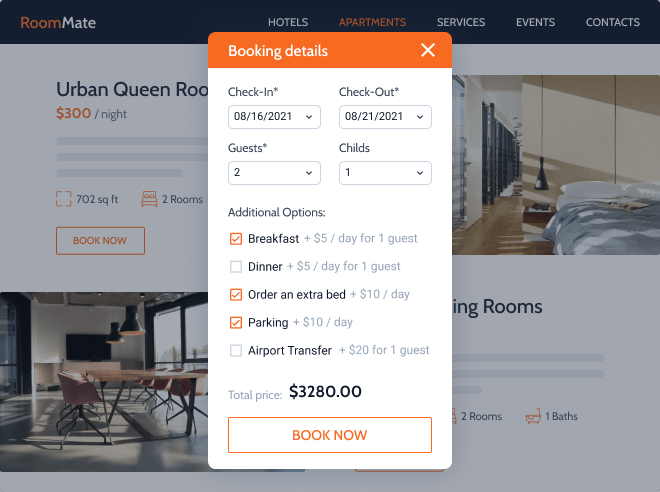
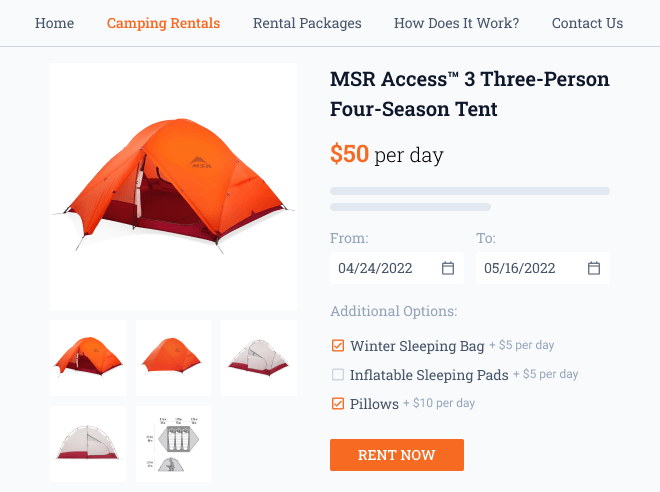

Add Flexible Pricing Rates
to Fit Various Purposes
Seasonal pricing
Offer different prices based on the low or high season to the guest. Add multiple seasons to meet the customer's demand.
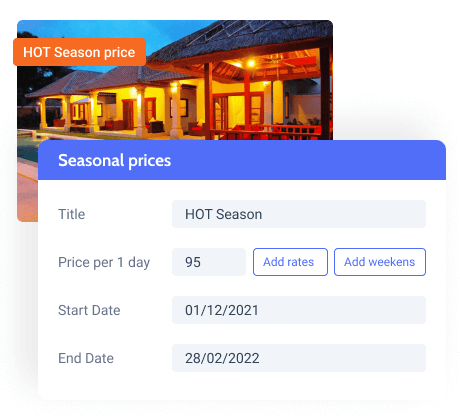
Weekend pricing
Apply custom pricing for certain week days. Get the prices higher for the weekends or any other days.
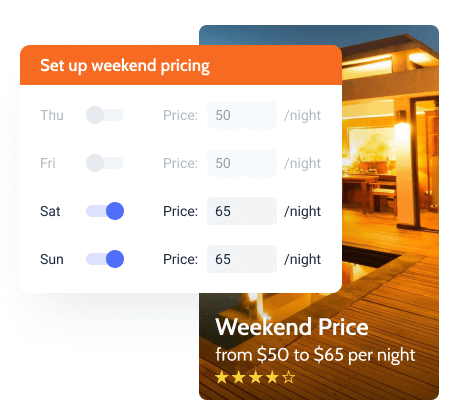
Price per day/night
Set the fixed price for the property to be paid by the visitor on a daily basis.
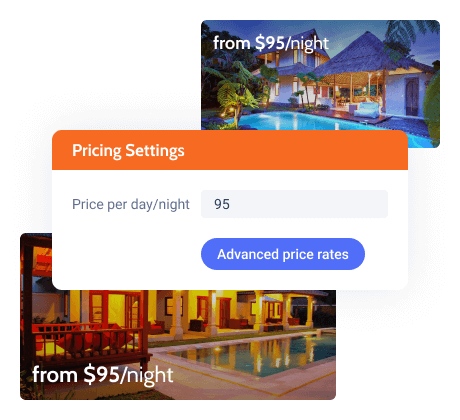
Rates based on the
length of stay
Invite the visitors to stay longer for the lower price. Set the rates depending on the numbers of the booked days.
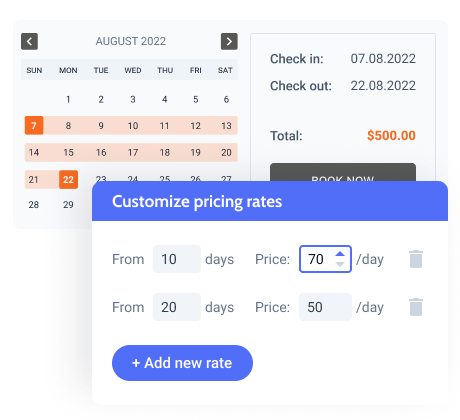
Create a Full-Fledged Booking Site

Property rates
Set property rates considering the guests' parameters
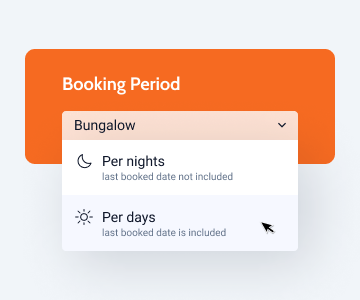
Price per booking period
Calculate the price based on the last booked day or night
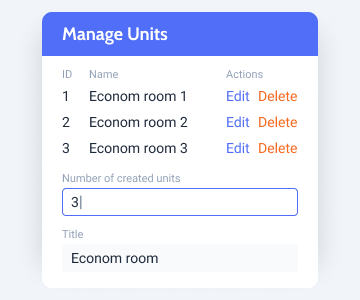
Manage units
Define the bookings available for the same room and dates
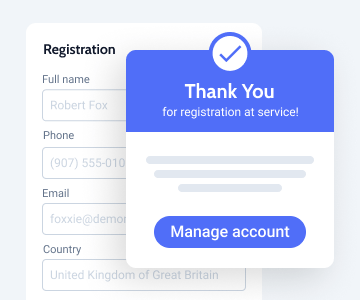
Post-submit notifications
Configure the post-submit booking notifications
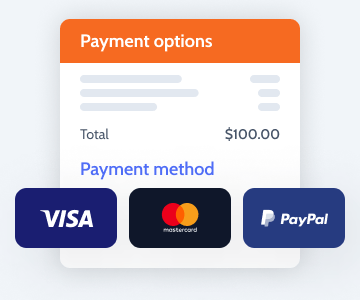
WooCommerce integration
Incorporate WooCommerce payment options
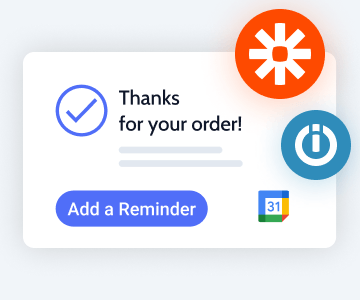
Webhooks
Sync booking with Google to get instant reminders
Expand the Rental/Booking Website Functionality
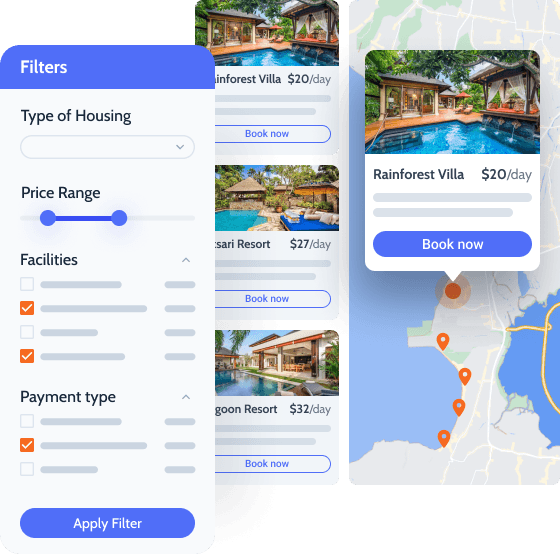
Streamline the best customer
experience
Master every JetBooking plugin’s feature and option. Configure the filters, create listings, single pages, catalogs, and many more.
JetSmartFilters plugin installed.
Build and Set Up Extensive Booking Forms
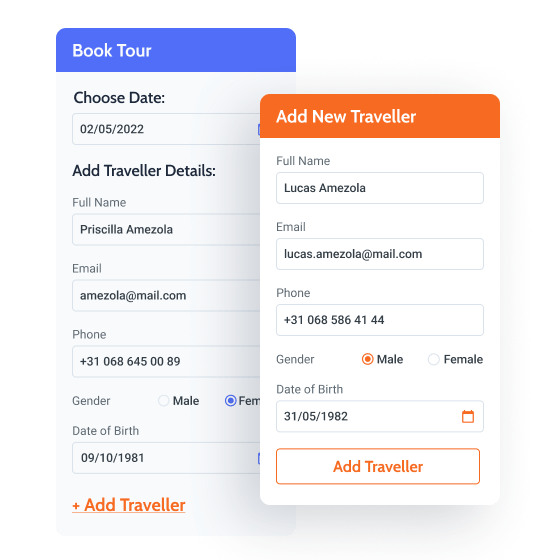
Boost the forms’ potential
Add a handy booking form template to your website. Build it hands down and get the needed user data at once. Manage the orders on the backend freely.
Follow the Step-by-Step Booking Wizard
Install the booking functionality through a guided wizard. All you have to do is set up a booking instance and order post type, then create
a booking form. Once done, the wizard allows you to readily manage the booking integration.
Configure booking instances
Enable WooCommerce integration
Set required & custom DB columns
Generate a basic booking form
Complete the setup & open settings
Automate Processes with External Apps
Unlock available WooCommerce payment systems alongside third-party services like
Zapier, Integromat, Google Calendar, and more.

Browse Crocoblock-Powered Live Demos
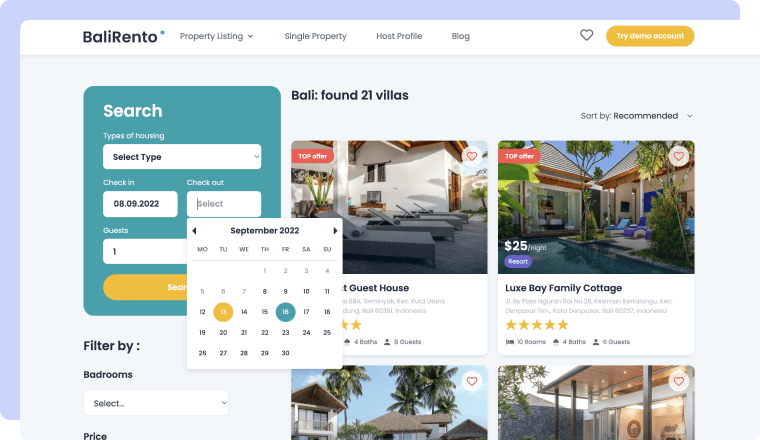
Vacation rental
A compelling filtering structure to sift out the housing types in one button click.
The core:
- WooCommerce integration
- Property pages and Catalogs
- User profile builder
- Built-in AJAX filters
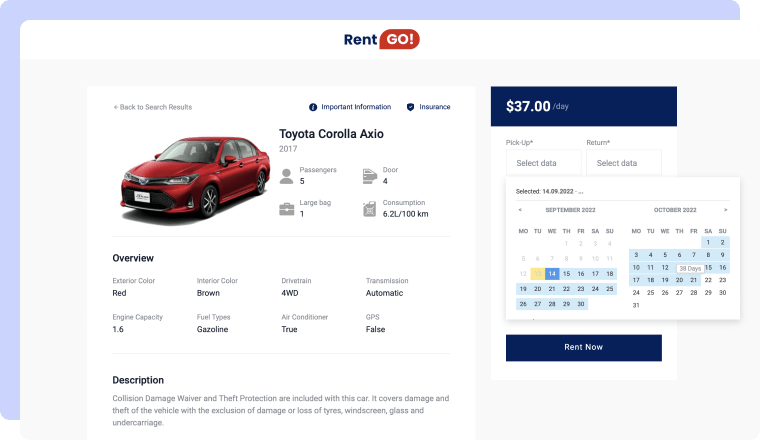
Car Rental
A tight-packed live booking demo to quickly book the best car rental deal.
The core:
- Pre-configured booking form
- One-day & weekly bookings
- WooCommerce checkout
- Price calculation
- AJAX reload
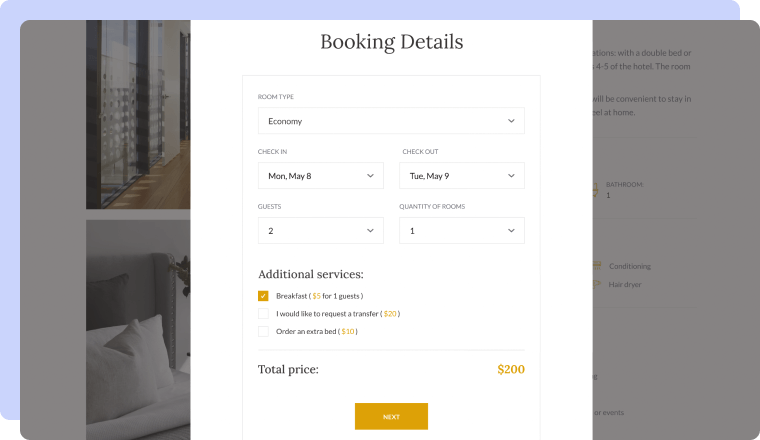
Hotel Booking
A suite of booking attributes to secure any luxury apartment in no time.
The core:
- Pre-configured booking form
- One-day & weekly bookings
- WooCommerce checkout
- Price calculation
- AJAX reload
Booking functionality
vs. Alternatives
Compare the holistic functionality of Crocoblock dynamic content
to the competitors feature by feature.
Choose Subscription
30 days money-back guarantee
year
- 0 widgets included
- JetBooking plugin
- 1-year product updates
- 1-year of Zoom & Chat support
year
- 150 widgets included
- 20 JetPlugins
- 1-year product updates
- 1-year of Zoom & Chat support
For more details on the Subscription proceed to the Pricing page