AI Powered Query Builder for WordPress
Query and list WooCommerce products, posts, terms, users, comments, REST API, and CCT items. Generate SQL queries using OpenAI.
year
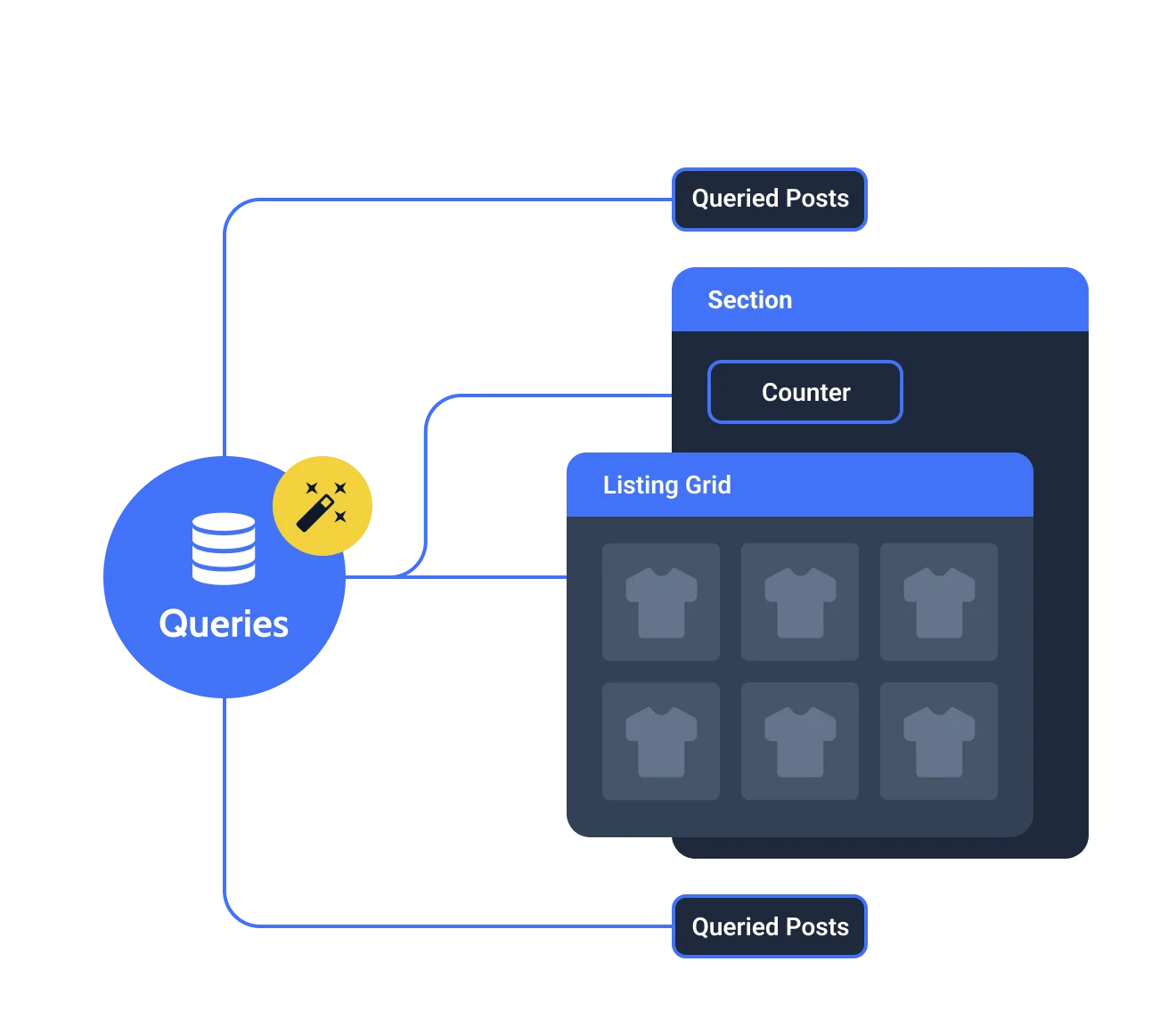
Manage Queries via One-Stop Interface
Forget about scattered widget settings. Query Builder stands for centralized approach, improved site performance & advanced query setup.
Improved site perfomance
Advanced Query Settings
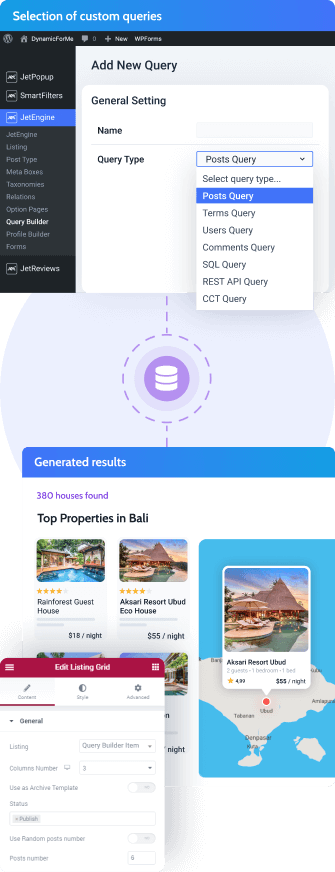
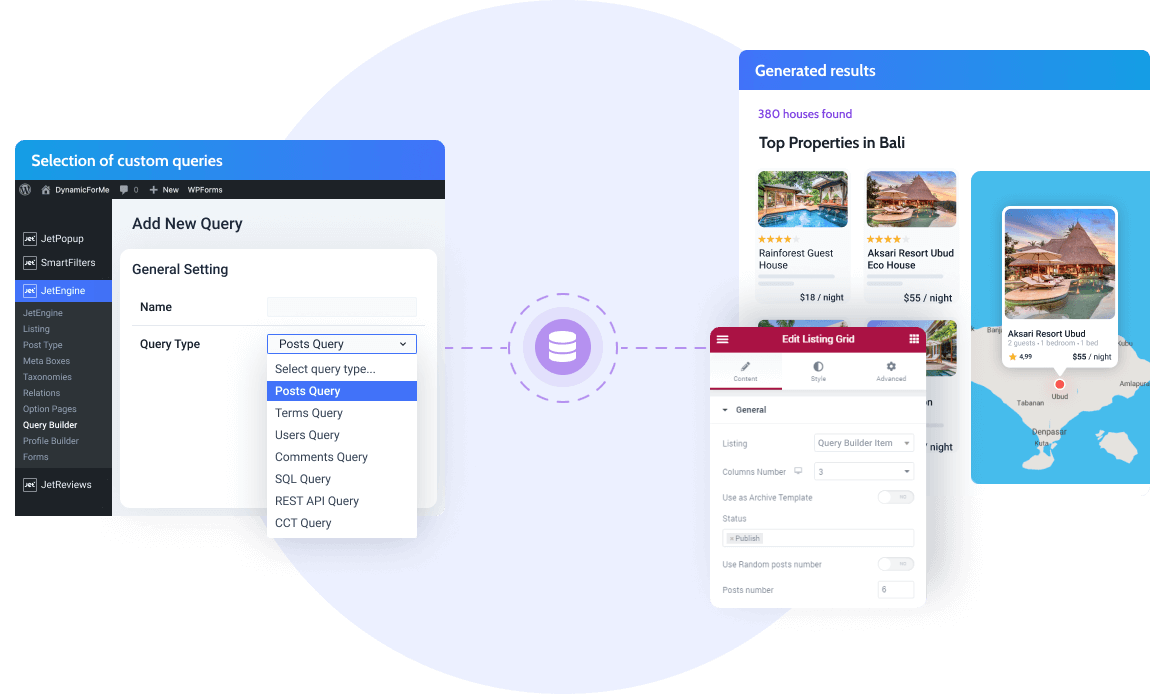
Dynamic Counter
Add a dynamic tag to the fields to show the results count.
Show/Hide Element
Output content based on the “Query Has Items” condition.
Use Dynamic Data
Embed the needed macros in the Query Builder fields.
Preview Results
See queried results right on the Query Builder settings page.
Query Any & All Data Types
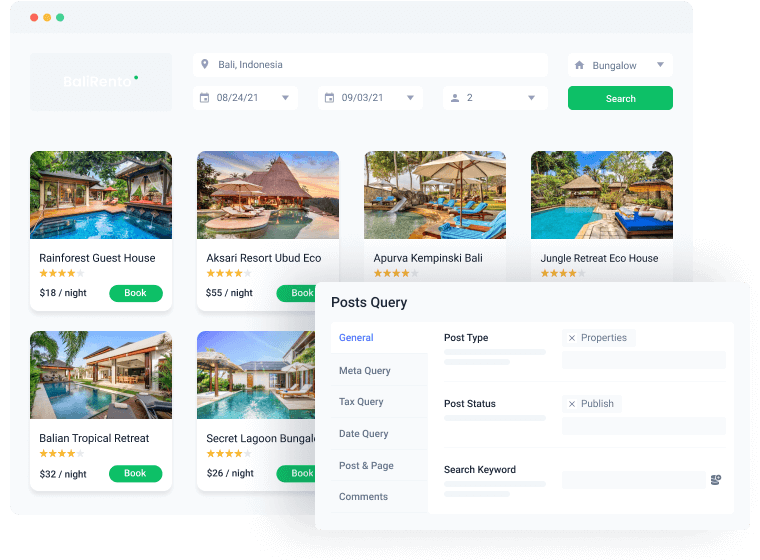
Showcase sorted posts by multiple parameters
Query one or several custom post types at once & display them anywhere site-wide.
Settings:
- Query by Post Status and Order by post meta
- Use Meta Query to compare given data type values
- Query posts by terms and hierarchical taxonomies
- Set year, month, day, and comparison operators
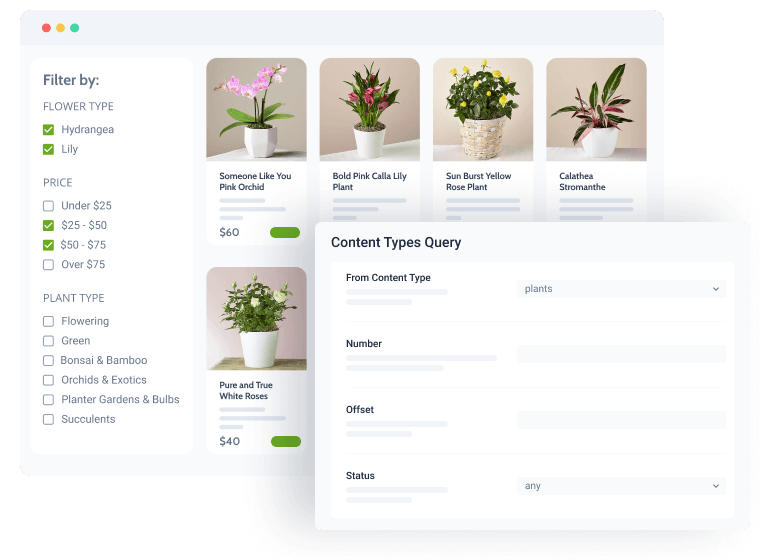
Organize the CCT items display
Configure basic sorting parameters from the backend to present CCT items on the frontend in a structured way.
Settings:
- Set the number of items to show in the Listing Grid or those per page
- Sort posts by CCT custom fields and Admin columns
- Query by fields, add comparison operators and pick the value type
- Use the field list for JetSmartFilters to filter query results
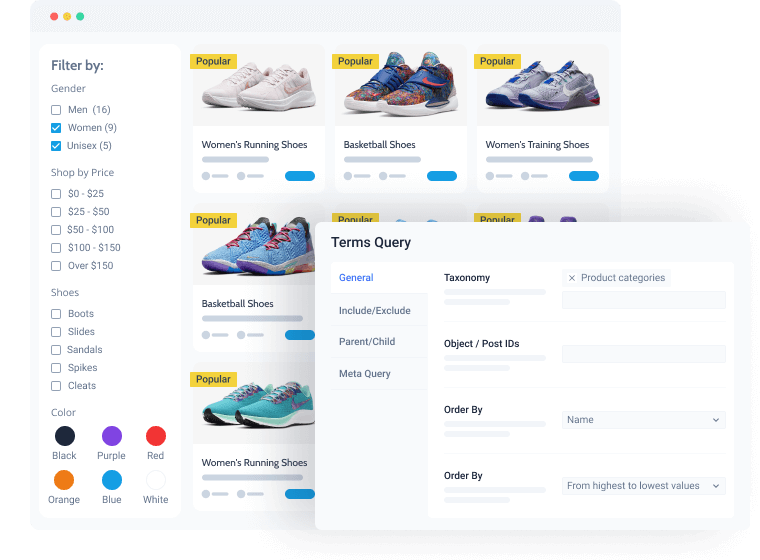
Create listings of terms, custom taxonomies & categories
Choose the exact terms or taxonomies you would like to add to the list.
Settings:
- Arrange the taxonomy order by name, slug, parent, meta, etc.
- Hide or display terms that are not assigned to any posts
- Define the maximum number of terms and those per page
- Include/exclude multiple terms according to slug, name, description
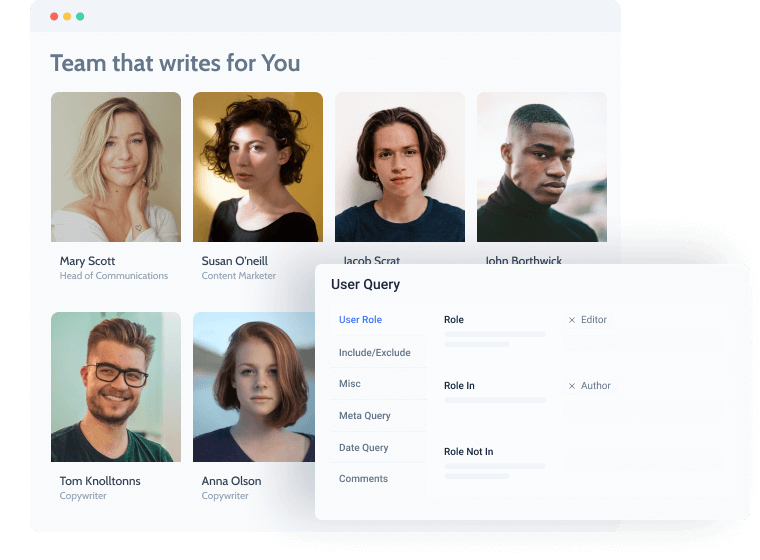
Group user listings
Query user data, sort users by roles, and neatly display them.
Settings:
- Select User Roles to be shown or hidden
- Include/exclude users by IDs
- Set the number of users per page, their order & offset
- Query users by field key in Meta Query
- Sort users by date and after/before dates
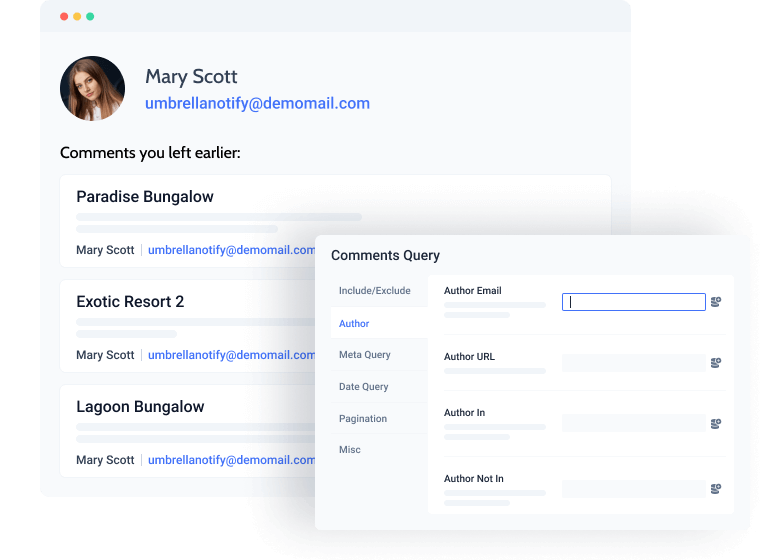
Organize the comments threads
Showcase certain comments of the most popular posts/products and order them if needed.
Settings:
- Add lists of parent & children comment IDs to include or exclude
- Define the comment author’s email address/URL
- Query comments by meta field key and date
- Display specific comments from certain posts
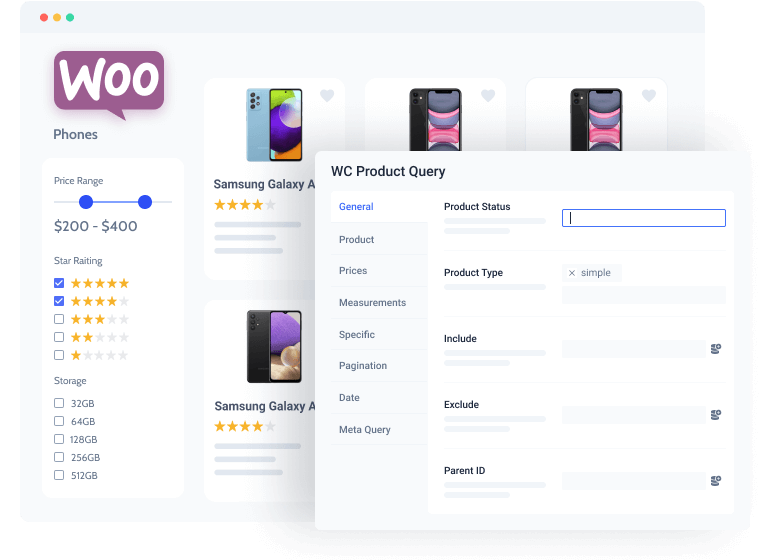
Sort and query WooCommerce products
Sort products by various parameters – from stock status to pagination settings.
Settings:
- Query products of a certain status and type
- Exclude/Include goods by IDs or parent product
- Order products by ID, type, slug, date, or display them randomly
- Display products by matching SKU, tags, categories
- Output the bestsellers having particular stock and tax statuses
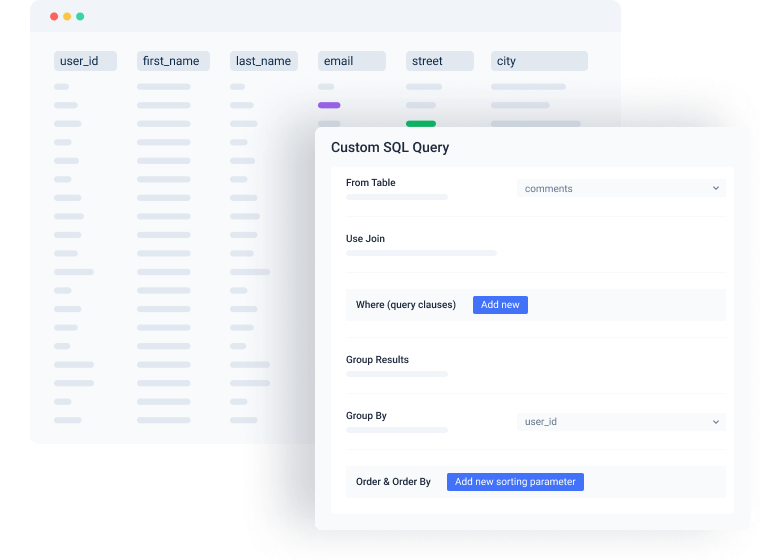
Place streamlined SQL table data
Set a custom SQL query for DB tables and add filters to make it sortable on the frontend.
Settings:
- Select data from the tables
- Adjoin data from other database tables
- Add comparison operators
- Set up order & offset for the SQL table data
- Set the number of visible items in the Listing Grid
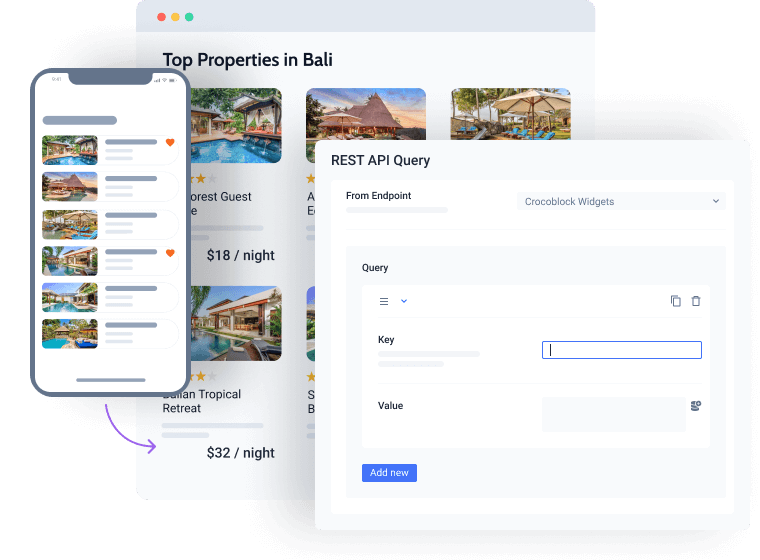
Display REST API items as listings
Build queries for the REST API endpoints to get the items sorted on the frontend.
Settings:
- Fetch data from existing endpoints
- Set the query key and value as query parameters
Use AI to generate queries – Beta
Query and list WooCommerce products, posts, terms, users, comments, REST API, and CCT items. Generate SQL queries using OpenAI.
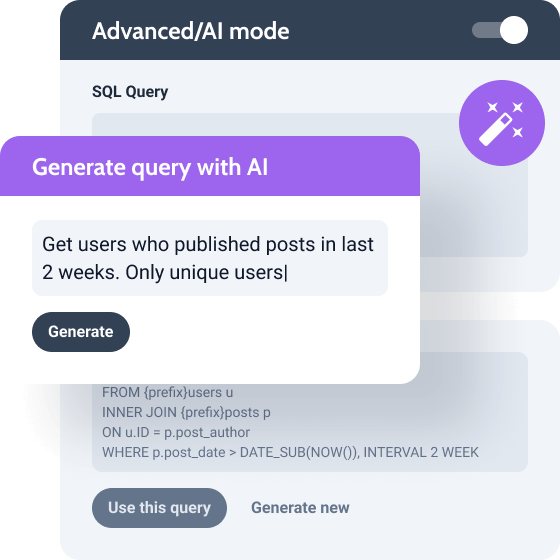
Code-free
comparison operators
Total query number
per page
Set Order by
Term and Parameter
Display Query Results
via Elementor or Gutenberg
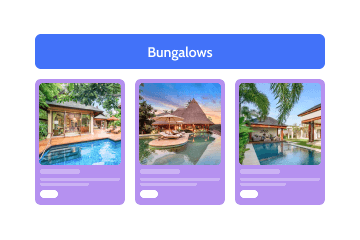
Listing Grid
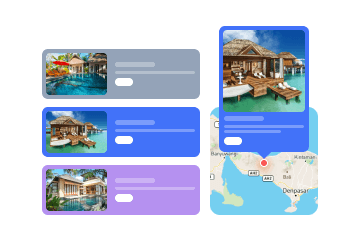
Map Listing
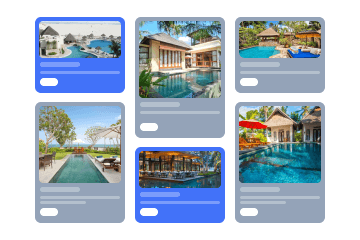
Query Loop
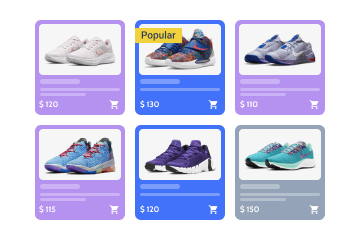
WooCommerce Products

Products Grid
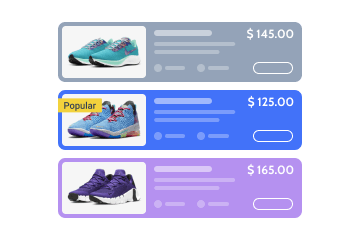
Products List
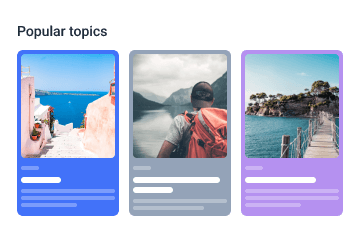
Smart Posts List

Smart Posts Tiles
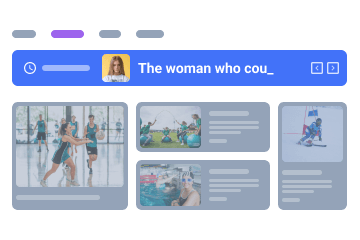
Text Ticker
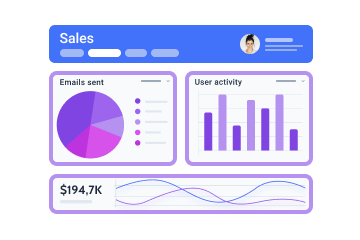
Dynamic Chart
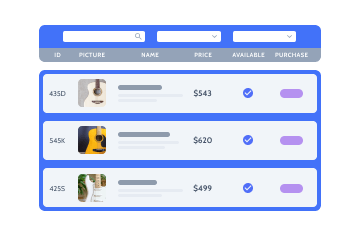
Dynamic Table
Benefit by seamless integration
Query Builder is fully compatible with JetPlugins and WooCommerce allowing you to query any type of data in the listing.
Choose Subscription
30 days money-back guarantee
year
- 17 widgets included
- JetEngine plugin
- 1-year product updates
- 1-year of Zoom & Chat support
year
- 150 widgets included
- 20 JetPlugins
- 1-year product updates
- 1-year of Zoom & Chat support
For more details on the Subscription proceed to the Pricing page
Find Out More About Query Builder
Knowledge Base
- JetEngine: Query Builder Overview
- JetEngine: Query Builder Posts Query Type
- JetEngine: Query Builder Terms Query Type
- JetEngine: Query Builder Users Query Type
- JetEngine: Query Builder Comments Query Type
- JetEngine: Query Builder SQL Query Type
- JetEngine: Query Builder REST API Query Type
- JetEngine: Query Builder CCT Query Type
- JetEngine: Query Builder WC Product Query Type
- JetEngine: Setting Calculated Columns and Grouping Results for SQL Query
- JetEngine: Query Count Dynamic Tag Settings Overview
- JetEngine: How to apply Query Count dynamic tag in the Dynamic Visibility
- JetEngine: Macros for WordPress Relations